Gmail Mail Merge includes a scheduler to help you send your personalized emails at a later date and time. While setting up Mail Merge, enter a date and time in the Scheduled Date column and the corresponding email will go out within +/- 30 minutes of the schedule.
Michael would like to know if the scheduled messages can be sent on a recurring schedule. He writes:
I have a customer who sells and services food packaging machines. He has a large number of machines in the field and he wants to send customized messages to his customer base every quarter or every year (depending on the service schedule of a particular machine) to remind the customer that a machine is due for a service.
The dedicated Gmail Scheduler add-on help you send emails later but you can use Mail Merge as well to send recurring email.
Let’s say you wish to send an email to xyz@abc.com every 1st of the month for the next 6 months. What you can do is create 6 entries in the Mail Merge sheet and for each row, set the scheduled date as the 1st of the month. See example:
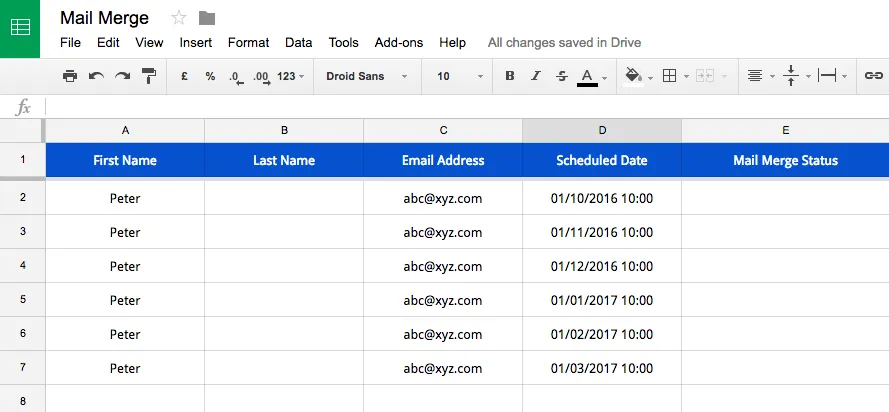
When you configure emails, the 6 jobs will be scheduled to go out on the 1st of every month for the next 6 months.


