You can now add a more elegant and professional looking signature to your outgoing email messages in Gmail (and Google Apps) directly without requiring any complicated hacks.
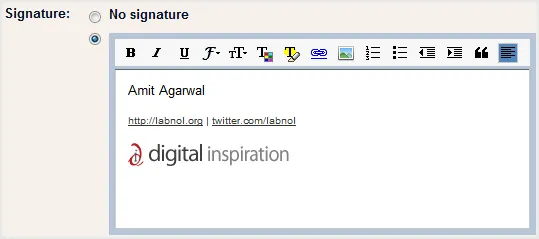
The signature can include pictures, like an image of your company’s logo, and even formatted hyperlinks like links pointing to your blog or your various social profiles. You just have to hit the Settings Tab in Gmail and use the built-in rich text editor to create your own personal signature.
There’s one minor limitation - you can only include pictures and icons in the signature that are already hosted on the web and there’s no option to upload images from the computer straight into the signature.
It should however not be an issue because you can always use a site like Flickr or Google’s own Picasa to permanently host your images on the web for use in your Gmail signatures.
Also, Gmail allows only one HTML signature per email address but if you wish to have multiple variants, you can always use the Canned Response trick as described in the following video.


