Geotag your Tweets with any Random Location
On Twitter, if you do not wish to reveal your geographic location in your tweets, you can either completely disable the location feature from Twitter settings or you can can attach some random (read, fake) location to your tweet.
For instance, here’s a recent tweet that specific my location as the White House in Washington DC though it was written from a place that is at least 8000 miles away.
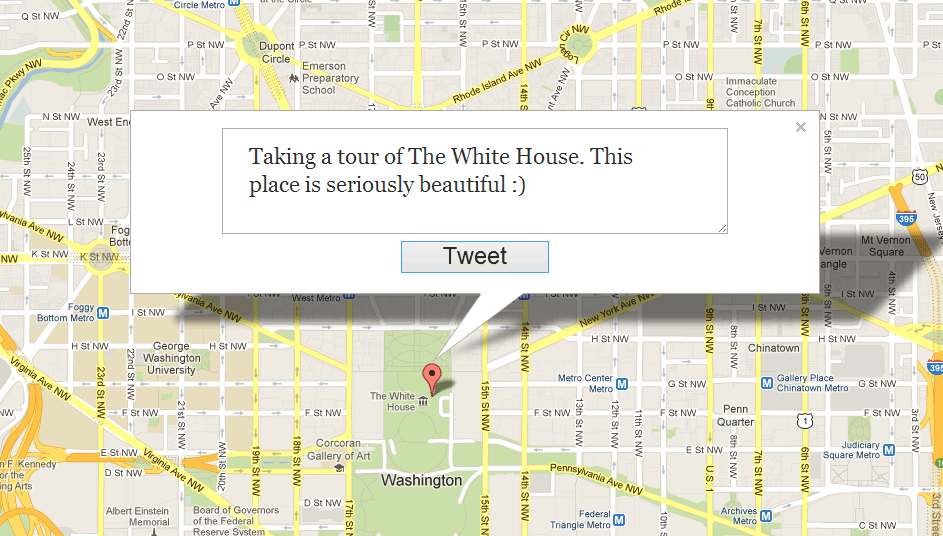 Fake your geographic location on Twitter
Fake your geographic location on Twitter
Attach any Location to your Tweets
Now most Twitter mobile clients won’t let you attach random locations to your tweets but there’s a web-based app called PleaseDontStalkMe.com that may come handy here. Here you can pick any location on a Google Map - either drag the marker or use the search box to reach an exact address - and tweet.
Since the Twitter website no longer displays the app name that was used to send that tweet, your followers on Twitter are less likely to know that you faked your location in the tweet. Do remember to limit the length of your tweet to 140 characters else the tweet would fail but without offering an explanation.
You can geotag your tweets from the Twitter.com website as well (click the Location icon near the tweet button) but in that case, you can only attach a city-level location to the tweet and not an exact location.
Also see: How to Fake Twitter Conversations

Amit Agarwal
Google Developer Expert, Google Cloud Champion
Amit Agarwal is a Google Developer Expert in Google Workspace and Google Apps Script. He holds an engineering degree in Computer Science (I.I.T.) and is the first professional blogger in India.
Amit has developed several popular Google add-ons including Mail Merge for Gmail and Document Studio. Read more on Lifehacker and YourStory




























