Clean that FeedBurner Subscriber Count Badge on your Site
The good folks at FeedBurner have pushed some changes recently that has affected the design of the feed count badges. See some example below:
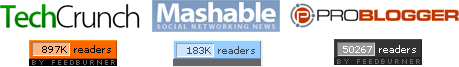
The lower half of the badge where it says “By FeedBurner” is no longer rendered as a transparent graphic and hence you see that ugly bar at the bottom.
If you are displaying this FeedBurner badge on your site, read this workaround to hide that lower portion of the graphic.
Open your blog template and enclose the badge image inside the following div code.
<div style="overflow:hidden; width:88px; height:19px"></div>Related: Change Text of FeedBurner Badges

Amit Agarwal
Google Developer Expert, Google Cloud Champion
Amit Agarwal is a Google Developer Expert in Google Workspace and Google Apps Script. He holds an engineering degree in Computer Science (I.I.T.) and is the first professional blogger in India.
Amit has developed several popular Google add-ons including Mail Merge for Gmail and Document Studio. Read more on Lifehacker and YourStory




























