If you ever tried converting an Excel sheet or a Word document into an HTML web page, you know the amount of useless tags and styles that are added to the output making the HTML file bulky and complex.
Similar is the situation when your copy-paste rich text from an existing web page into another text editor. CSS formatting styles that become part of the copied text actually make no sense once that HTML snippet is used elsewhere.
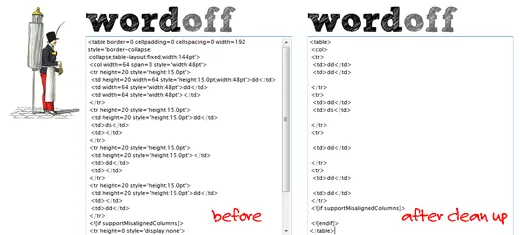 Word Off removed all the inline styles from the HTML table of Word doc. file
Word Off removed all the inline styles from the HTML table of Word doc. file
To keep your HTML clean and beautiful, Tom Dyson has created an online utility at WordOff.org that takes your dirty HTML and strips out all the junk while preserving the links and basic formatting.
Word Off will delete all HTML elements that are empty, removes every <span> and <div> tag and reduces the number of line breaks.
Developers can integrate WordOff into their web application using the CURL API. The tool will also come handy for people who use WYSIWYG HTML editors like Dreamweaver as they too can sometimes generate bloated code.
If you are into web design, do check this set of tools to strip junk from CSS Stylesheets.


