Goo.gl is a new URL shortening service from Google but unlike bit.ly or tinyURL, goo.gl cannot be used as a stand-alone service for shrinking URLs of web pages.
That means you can cannot create short URLs on-demand - you either need to install the Google Toolbar or, if you have a blog, you can integrate FeedBurner with Twitter and it will automatically create Google short links for all your new posts (not the old content).
Shorten URLs using goo.gl
There’s however a new extension that you may use to create Goo.gl short URLs for the web page you are currently viewing inside Chrome without requiring the toolbar. Or, if you are using a browser other than Chrome, you can use this online service to shrink the URL of any web page using goo.gl.
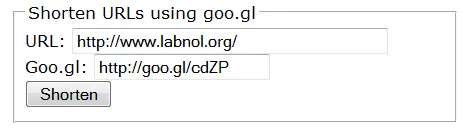
Internally, this extension (source) sends a POST request to goo.gl/api with the user-agent parameter set to toolbar@google.com and gets back the Google short URL in JSON. It would be awesome if the developer can convert this extension into a bookmarklet.
function shortify(url)
{
var auth_token = getUrlShorteningRequestParams(url);
var urlEscaped = escape(url).replace(/\\+/g,"%2B");
xmlhttp.open("POST", "http://goo.gl/api/url?
user=toolbar@google.com&url=" + urlEscaped + "&auth_token=" + auth_token, false);
xmlhttp.onload = xmlhttpLoad;
xmlhttp.send(null);
}


