Lists are one of the most interesting features of Twitter as they let you follow updates from a group of people, or multiple websites, without you having to add them individually to your Twitter account.
For instance, you can follow the Tech Brands list to get updates from all the popular tech new websites at one place. Then there’s a Most Influential in Tech Twitter list curated by @Scobleizer that aggregates tweets from technology experts while the brands listlets you follow all the deals and updates from Indian shopping websites like Flipkart, Snapdeal, etc.
How to Embed Twitter Lists in Web Pages
Twitter offers an easy wizard at twitter.com/settings to help you embed Twitter lists as a widget in your web pages. You can customize the color scheme and the widget dimensions so that it blends perfectly with your site.
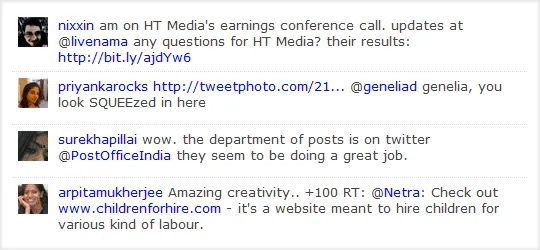
This is a “real time” widget so it will automatically pull new tweets from Twitter without the user having to hit the refresh button in their browsers. And you may use the widget to embed any public Twitter list in your blog and not just your own lists.
There’s however an even better option out there for embedding Twitter lists and it’s called Publitweet. This, like the official Twitter widget, also lets you customize the style of the widget what’s unique about this service is that auto-enhances the tweets before displaying them inside the widget.
For instance, if there are any short URLs in the tweet, it will not only auto-expand the URLs but if also include a quick preview of the target page in the tweet itself. If the tweet refers to any other Twitter users, you can simple hover your mouse over the username to get a quick profile of that user.
The best part – you can specify a list of words that you want to blacklist so if any of the tweets in the Twitter list has those words, the tweets won’t appear on your site. This is helpful if you are trying a embed a Twitter list in your website that follows a very “vocal” set of Twitters. [Update: Publitweet is no longer in service.]
Also see: How should you embed Tweets in web pages


