TallTweets was created in 2010 to get around the 140-character limit of Twitter. You could write a note of any length and TallTweets would squeeze it into a single tweet by posting your text as an image. Now that Twitter offers a native solution in the form of threaded tweets, it is time to pivot.
Introducing the all-new Tall Tweets app for Google Slides. It will help you convert your presentations into high-quality animated GIFs that you attach in an email, embed on a web page or share on Twitter right within the Tall Tweets app.
Watch the video tutorial to get started.
Tweet Google Slides with TallTweets
To get started, open talltweets.com, sign-in with your Google account and select any existing deck from Google Drive. The TallTweets app can convert an entire deck into an infinitely looped GIF or you can choose to convert individual slides of the presentation into PNG images.
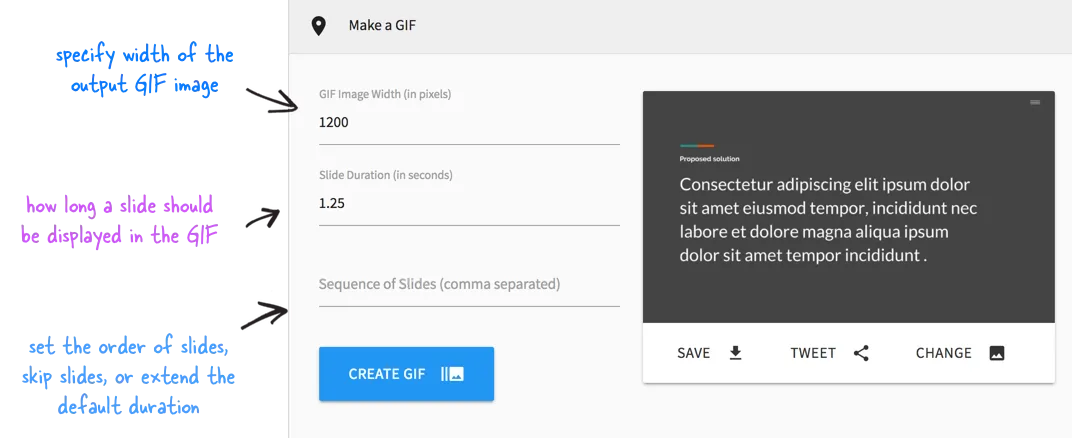
You have several options to customize the generated GIF images. You can specify the width of GIF images (the height will be calculated automatically to preserve the original aspect ratio) and you can also speed up or slow down the GIF slideshow by changing the time interval between slides.
Skip or Re-order Slides in GIF
One unique feature of the GIF maker is that it gives you an option to change the sequence of slides in the generated GIF.
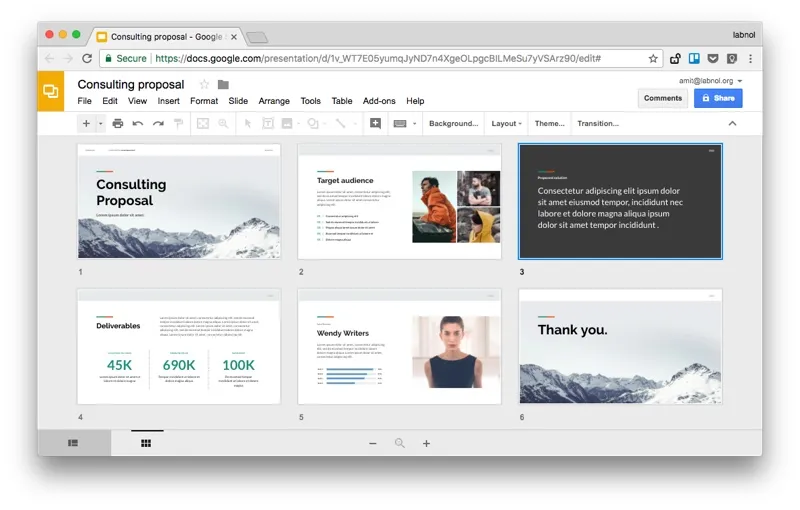
Let’s assume your presentation has 6 slides. If you leave the sequence input box blank, it would render all slides in the GIF in the order in which they appear. However, you can skip slides, re-order them or even change the length of time of individual slides.
- 1,2,3,6 - Will skip slide #4 and #5
- 6,5,4,3 - Will reverse the order of slides
- 1,2,2,2,3,4 - Will extend the duration of slide #2
When you launch Tall Tweets for the first time, it will require you to authorize access to your Google Drive so that it can pick your Google Presentation for generating the slides. It generates the GIF locally in your browser and no byte of data every leaves your Google Account.
The app uses Google Apps Script to convert your presentation slides into images, the GIFs are generated on the client side using Yahoo’s Gifshot library while the front-end UI is written in React.


