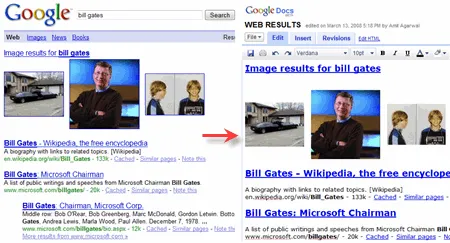
You can now easily store web pages, images and other HTML content to Google Documents using gDocsBar - a recommended Firefox add-on for Google Docs users.
Google Docs maintains the original formatting of web pages and the hyperlinks very similar to Google Notebook or other web clipping software discussed before.
To save web pages in Google Docs, highlight the content with your mouse and drag that selection onto the gDocsBar window. Your web clipping will be saved as a new document in Google Docs.
GDocsBar - Note that this method works only with websites and won’t allow you to save clippings from Word Documents or PDF files onto Google Docs.
If you want to save web pages to Google Docs in IE, open a blank Google Document in a new tab and then drag-n-drop content from that webpage onto this Google document. Alternatively, you can do a simple copy paste.


