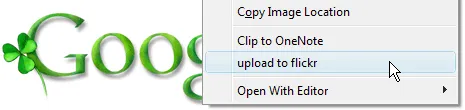
Say you come across an interesting photograph or screenshot image on Wikipedia that you would like to save in your Flickr account. How would you do this ?
Shiyan has developed a simple Flickr Uploadr for Firefox that lets you send web pictures directly to your Flickr account without you having to download that image to the hard-drive.
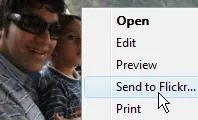 Image attribution can be a issue here but it’s also useful if you like to backup photos from places like Picasa, PhotoBucket, Facebook, etc to Flickr.
Image attribution can be a issue here but it’s also useful if you like to backup photos from places like Picasa, PhotoBucket, Facebook, etc to Flickr.
The add-in is Firefox only but there’s something similar for desktop in the form of Flickr Uploadr (video version here).
This will adds a “Send to Flickr” command to the contextual menu and lets you upload desktop pictures to the web with a simple right click.
Related: Send Pictures to Flickr from Windows Live Photo Gallery


