Distraction-free writing tools transform your cluttered browser in such a fashion that you can focus on writing - everything else on the desktop screen stays hidden so you have nothing else to do but write.
Now something that applies the same concept to reading websites - it removes the clutter from web pages so it becomes easy to focus on reading.
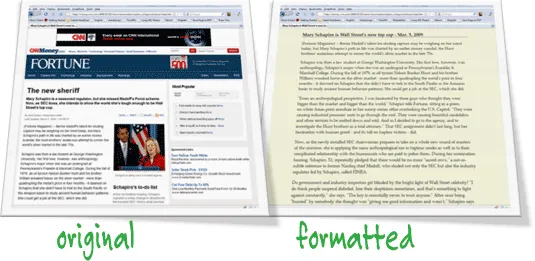
This is possible through Readability - a brilliant browser bookmarklet that can format any web page on the fly without reloading the page.
Readability removes all the distracting elements (like sidebars, graphics, navigation, etc) from a web page and makes reading more enjoyable by changing the background colors, font styles and page margins to match that of an eBook, Novel or a newspaper - these are all documents that are designed for reading purpose only.
Technically, this is like switching the stylesheet of a site but without installing extensions or using any geeky hacks. And while the converted format may sometime resemble a printable version of that page, Readability isn’t using the default print stylesheet as it did turn up a few unexpected results at certain times.
Here are some sample reading layouts as rendered by Readability - it’s a bookmarklet and not an add-on so should work in all browsers including the latest Google Chrome and Safari. Don’t miss it.

Also see: Get Web Pages by Email


