Record your Desktop Screen Online with Screen Toaster
 Problem: You are working in an Internet cafe where you don’t have permission to install new software on the computer so how do you capture a video of your desktop screen activity?
Problem: You are working in an Internet cafe where you don’t have permission to install new software on the computer so how do you capture a video of your desktop screen activity?
Enter ScreenToaster, it’s a free web based screencasting tool that requires no installation and can record a movie of your full desktop screen (or just a rectangular portion) in few clicks.
Screen Toaster is a screen recorder cum screencast hosting service – when you are done recording, the video is uploaded online automatically and becomes immediately available for sharing via email or for embedding on other sites.
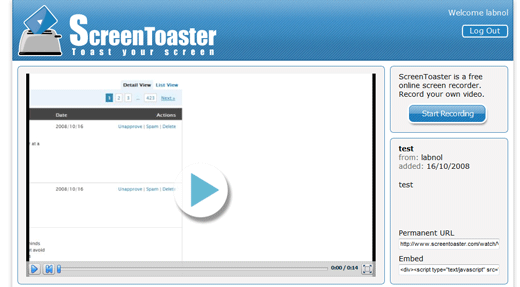
And since Screen Toaster is written as Java web applet, it will work on pretty much every OS including Windows, Mac and Linux machines that have the Java runtime. Thanks Florence Meichel.
Screencast-o-matic is another similar online screencasting app but what you may like more about Screen Toaster is that it renders videos as streaming Flash so it becomes easy to embed screencasts in web pages vis-a-vis Java embeds.
The downside – Screen Toaster doesn’t record audio and there’s no option to export output videos as QuickTime movies – these facilities are available in Screencast-o-Matic!
Screen Toaster is currently in invite-only mode but you can get one quickly by supplying your email address.

Amit Agarwal
Google Developer Expert, Google Cloud Champion
Amit Agarwal is a Google Developer Expert in Google Workspace and Google Apps Script. He holds an engineering degree in Computer Science (I.I.T.) and is the first professional blogger in India.
Amit has developed several popular Google add-ons including Mail Merge for Gmail and Document Studio. Read more on Lifehacker and YourStory




























