If your site is hosted on wordpress.com, here’s some good news for you. You no longer have to rely on a third-party URL shortening service to get a slim URL for that article you just wrote.
The good folks at Wordpress.com have added a URL shortening service right into their popular hosted blogging solution that uses http://WP.me to shorten the address of any blog post or page that you you have on Wordpress.com.
Unlike other URL shorteners, the great thing about wp.me service is that the URLs are being shortened by the same company that is hosting the pages they point to, so the shortened URLs are likely to work as long as WordPress stays in business.
What’s the Short URL of a WordPress post?
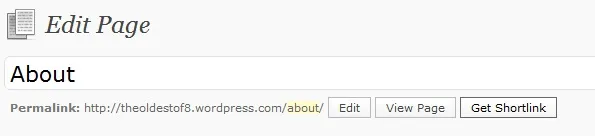
When you create a new post on WordPress (or edit an existing one), you will now see a button called “Get Shortlink” right below the title of your page or post. Click that button and a popup window will show the shortened URL ready for use anywhere on the web.
The other option is that you open the HTML source code of any ‘published’ blog post and the short URL of that page will be located in the <head> section (it’s the value of rel=shortlink microformat).
301 support but no API for WP.me
Unlike bit.ly, WordPress doesn’t provide an API for wp.me. That means if you are writing a WordPress blog post using a third-party app (like Windows Live Writer or Posterous), you’ll still need to visit the WordPress dashboard to determine the short URL for that post.
And it’s OK if someone decides to directly link to your WP.me address instead of the actual URL - that’s because wp.me address do a 301 redirect and hence all the Google juice will pass on to the main story.
If you are not on WordPress, here’s a tutorial on how to setup your own URL redirection service using Google Apps.


