Gmail groups email messages in conversations. You may go to Gmail settings and turn off conversation view but, internally, the email messages are always stored in threads which are again a group of emails that part of the same conversation.
In some cases, Gmail may group emails with the same subject line even if they are not part of the same conversation. For instance, if you receive order receipts from Amazon or payment confirmations from PayPal with the same subject, Gmail will group all email messages in a single thread.
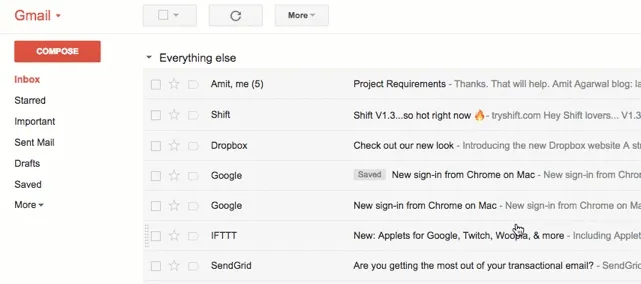
Here’s a single email thread that contains 5 separate emails messages. When people reply to an email, Gmail groups responses together in conversations with the newest email on the bottom.
Ungroup Email Threads in Gmail
The Save Email add-on, by default, will save email threads in a single PDF file.
For instance, if the add-on were to save the above email thread into Google Drive, it would create a single PDF file and each email message would be on a separate page of that PDF file.
However, some users may want to save email messages in separate PDF files and not club them all in a single PDF file. Go to rule window and check the option “Do not group emails”


