If you like to capture screenshots of multiple web pages in one go, the regular screen capture utilities (like SnagIt) can do the job but they require way too much effort.
You’ll have to open each site manually, then wait for the web page to load and finally hit the print screen key. Now imagine repeating this process for 10 different websites every morning. Impossible, right?
What you really need here is a command line screen capture utility like CutyCapt or IECapt – both are similar in execution but differ slightly in the way they render web pages because the former use WebKit engine (same as Google Chrome or Safari) while the latter will save screenshots as if you are viewing the page in Internet Explorer.
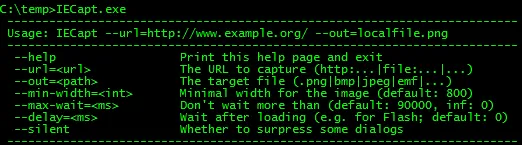 Screen Capture Web Pages from Command Prompt
Screen Capture Web Pages from Command Prompt
Now to capture a screenshot of Google homepage from DOS, you write a simple like this:
IECapt --url=http://www.google.com/ --out=google.png
You have complete control over the output image format and the page dimensions.
To screen capture multiple web pages, you can write a simple DOS batch file and then configure it run at regular intervals using Windows Task Scheduler. The trick may used to create a time lapse video of web pages as this Techmeme video.
CutyCapt offers some extra options like you can turn off JavaScript and browser plug-ins so web pages may render a little faster.


