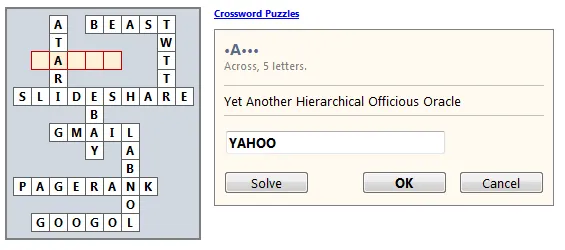A lot of us are crossword enthusiasts – a fact easily demonstrated by the inclusion of these puzzles in almost every newspaper across the globe. Crossword puzzles are fun to solve and can also be used as an educational tool to great benefit. Being a niche field, there aren’t too many crossword puzzle generators out there that are both competent as well as affordable.
The easiest tool for creating crosswords from a given set of words is EclipseCrossword. You specify the words and their corresponding clues, choose a grid size for your crossword puzzle and your crossword is ready. If you aren’t happy with the generated layout, you can always shuffle until you find the right combination.
You can now print the crossword grid on paper, publish it inside a web page as an interactive puzzle (see example) or export in popular formats like Word or WMF (image). You may also save your puzzle in Across Lite format which is compatible with most other crossword software. See a detailed review of Eclipse Crossword to learn more.
Then there’s Puzzle Maker from Discovery that lets you quickly create crossword puzzles right inside your browser. Enter the words with clues, specify the number of squares for the puzzle and hit the Create button. This will generate a PNG image of the crossword – pretty quick but you’ve little control over the layout of the puzzle grid.
Another online alternative that is quite popular among amateur crossword compilers is available at dowedo.net. Here, in addition to freeform style, you can you create crossword puzzles that follow the British (higher percentage of black squares) or the American (more white squares) style. Once you have created a crossword, wait for it to get approved and it will then become available on the public web for anyone to solve it online.
Crosswords Compilers for Professionals
Professional crossword setters, like those who work for newspapers, often rely on commercial tools like Crossword Compiler and Crosswordman to prepare crosswords. Follow this detailed guide to know which of these tools would be most appropriate for your work. There’s also a DIY option in case you would like to create a crossword grid manually.
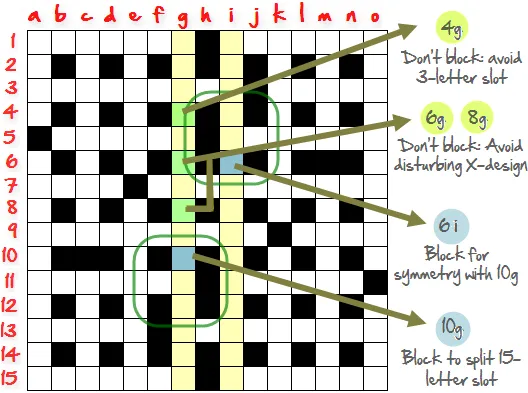
Embed Crosswords in Web Pages
The Eclipse Crossword tool discussed above can output your crossword puzzle in standard HTML format that you can then easily embed inside any web page using the IFRAME tag.
There’s another option as well called Across Lite – available for both Mac and Windows. You need to write the crossword in a standard format, save this file to Across format (puz) with the help of Across Lite and then publish it here. You’ll get an interactive version of the crossword puzzle that you can easily embed in any web page with the help of JavaScript.
Big thanks to @ShuchiU for all her inputs.