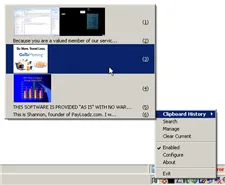 When you cut or copy information from a Windows program or the desktop, that snapshot goes as text or a bitmap to the Windows Clipboard and stays there until cut or copy another piece of information.
When you cut or copy information from a Windows program or the desktop, that snapshot goes as text or a bitmap to the Windows Clipboard and stays there until cut or copy another piece of information.
The clipboard can store only one item at a time and each new capture wipes off the existing content from the clipboard.
You can however change this default feature with a small utility called ClipX - it extends the Windows Clipboard to save multiple items easily.
ClipX saves everything in a queue - whether they are screen shots, text captures or even images that you copy to the clipboard from the browser. You can then access these individual clips via hotkeys.
ClipX can definitely save you time and sometimes from the frustration of overwriting clipboard contents accidentally.
www.bluemars.org/clipx/ - very similar to the clipboard of Microsoft Office.


