 Apple iPhone and iPad have location-based alerts meaning you can choose to get reminders on your mobile based on your physical (geographic) location.
Apple iPhone and iPad have location-based alerts meaning you can choose to get reminders on your mobile based on your physical (geographic) location.
For instance, if you are to pick flowers while returning from work, you can set a new location-based reminder that will pop-up as your car is crossing the market that houses your favorite flower shop. Or if you have left something, say your pen, at a friend’s place, you can set a reminder to pick it up whenever you visit her home next.
If you would like to have something similar on your Android mobile phone, check out Location Alert. The app is free, intuitive and works as advertised.
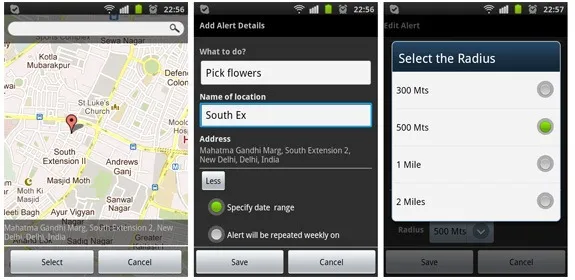
Location-based Alerts for Android
Setting location based reminders is simple. The app is integrated with Google Maps and you can just tap a location on the map to set a reminder around that place. You may create one-time alerts or ones that repeat on particular days (like when you need to pick medicines from the Chemist every Friday).
I tried the app on a Samsung Galaxy phone while on a short trip around the city and it did work as advertised. You can associate a radius (say, 1 mile) with the alerts so that the reminder triggers off whenever you are within a particular distance from the location specified in the alarm.
The Location Alert app, like the new reminder system of iOS 5, determines your location using cellular towers, Wi-Fi and the built-in GPS. Anything that depends on GPS can drain the battery pretty fast but developer Kabir Mehra says that the app tries to determine the location only when the device is moving else it pings for location once every five minutes.
Kabir had initially planned to develop the Location Alert app for iPhone, Android and BlackBerry but just two days after he made his app available on the Android Market, Apple announced iOS 5. He does however plan to bring the app to the BlackBerry platform.


