Greenshot is an open-source screen capture tool for Windows that you may use to capture screenshot images of the entire screen, an open window or any specific region on the desktop.
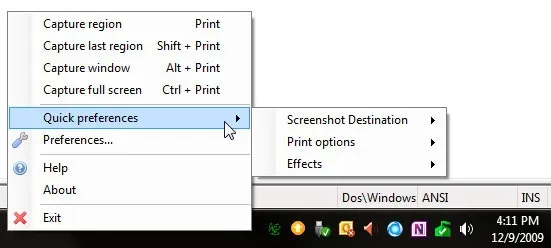
Greenshot 1.1 includes capture zoom that displays a magnified view of the area around the cursor, making it easy to select pixel-exact regions, no matter how tiny they are. The zoom view is flexible enough to stay out of your way as you move the cursor on the screen, but in case you do not want or need it, you can either toggle it off/on easily during capture region selection by hitting the Z key, or disable/enable it in the settings.
Once the screenshot is captured, you can add text annotations and shapes to the image and then save it in any of the popular image formats.
The software can be configure to upload your screenshots to Dropbox, Imgur, Picasa and other popular hosting services.
Grenshot is available on Sourceforge as a free download.


