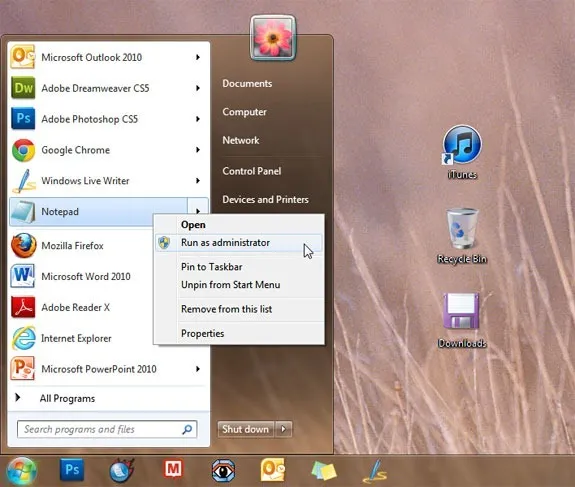
Windows may sometimes require to run a program as an administrator especially when that program is trying to make changes to the system files. For instance, if you are editing the hosts file in Notepad, Windows won’t let you save those change unless you are running the Notepad program as an administrator.
To run any Windows program with administrator access, simply right-click the program icon on the desktop (or inside the start menu) and then click on Run as Administrator.
There’s a keyboard shortcut as well. While a program icon is selected, press Ctrl + Shift + Enter, say “Yes” to the User Access Control (UAC) warning and the program will then launch in admin mode. Alternatively, press Ctrl + Shift and click on the program icon.


