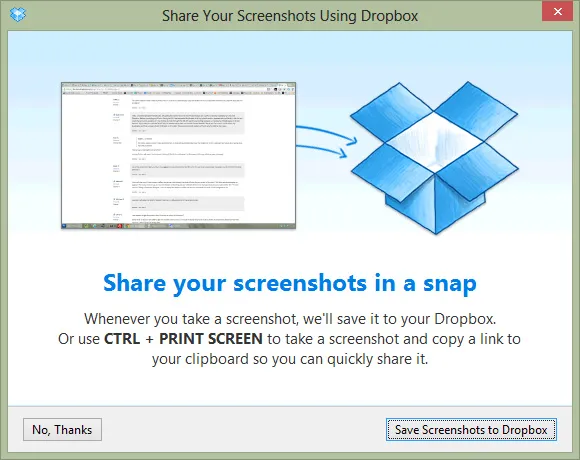
The upcoming release of Dropbox desktop software includes a new feature that will help you capture and share screenshot images of your computer screen with a simple keyboard shortcut.
While Dropbox is running in the system tray, press Ctrl PrtScn (Print Screen) and a screenshot image of your entire desktop will be saved in the Screenshots folder of your Dropbox installation.
Alternatively, you may press Ctrl Alt PrtScn and Dropbox will save a screenshot of the program window that’s currently open in the foreground.
The best part is that while the image is getting uploaded to Dropbox, a public link of the screenshot image will be auto-generated and copied to your clipboard thus making it easier for you to share the screenshot image with the outside world.
This captures the entire screen (or window) and you may another screen capture app - like the built-in Snipping Tool of Windows or SnagIt - to capture a fixed region. Also, if you would like to disable the screenshots feature of Dropbox, open Preferences and disable the “Share Screenshots” option under the Import tab.
The download links for the new Dropbox release can be found at forums.dropbox.com.


