While some rumors seem to suggest that Google could be working on an “online storage and sync” solution to rival Dropbox or even Windows Live Mesh, the existing Google Docs product can already handle the “storage” part.
Google Docs provides 1 GB of free online storage space and you may use this space for storing Office documents as well as other files including videos, zip archives and even EXEs. You may upload files as large as 1 GB in size to Google Docs and should you run out of space, there’s always an option to buy additional storage.
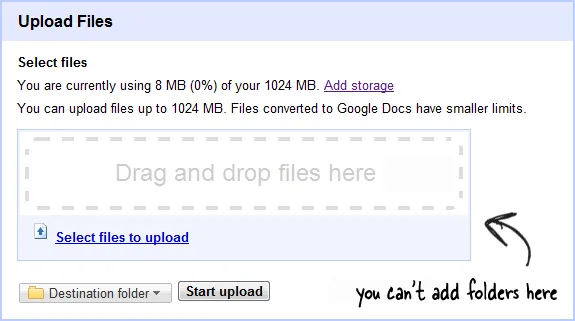
The problem comes when you want to upload multiple files from the computer to your Google Docs account. Google Docs provides a web based uploading tool but it accepts only files and not folders. That means you can’t easily replicate your desktop folder structure on the Google Docs file system unless you do it manually.
Uploading Folders to Google Docs
Is that limitation alone holding you from using Google Docs as your Google Drive? Well, here’s a new open-source program for Windows called Cyberduck that lets you transfer files and folders from the computer to Google Docs (and vice-versa) as if it were just another FTP server.
To get started, you simply create a new connection in Cyberduck and choose “Google Docs” from the list of service providers. Then provide your Google Account credentials and within seconds, it will get a list of your Google Docs files and folders.
If you would like to upload a local folder to Google Docs, simply click the upload icon inside Cyberduck and choose the folder that you wish to upload. Or you may right-click a files and folders in the Cyberduck browser to download easily them from the Google cloud.
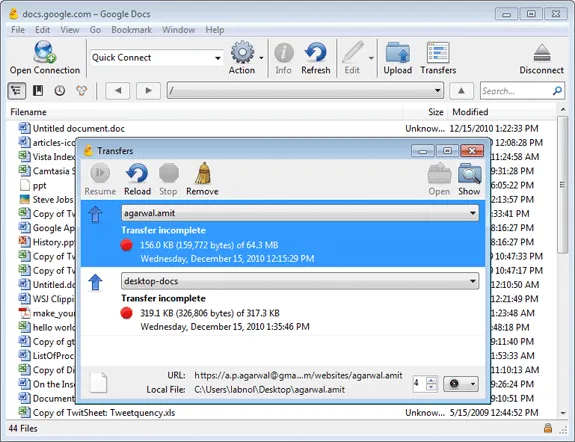
You can also re-upload desktop folders that are already on Google Docs and in that case, Cyberduck will give you an option to either rename or overwrite existing files.
There’s however a major restriction that you should be aware of.
While you can upload files of any type to Google Docs from the browser, you need to have a Google Apps for Business account in order to upload files of arbitrary types via the Google Upload API. Thus you won’t be able to upload EXEs and MP3 via Cyberduck if you have Google Apps /Gmail account.


