![]() Let’s say you have a website and you want visitors to contact you via email in case they need help with something or if they just want to report a problem with some section of your site. What are the options?
Let’s say you have a website and you want visitors to contact you via email in case they need help with something or if they just want to report a problem with some section of your site. What are the options?
Most websites have “contact us” forms where visitors can fill in their email address and send a message directly to the owner of the site but these forms have one major limitation - the visitor cannot attach image files with the message.
To solve this very problem and make things a bit more convenient for your visitors, SnapABug has released a simple JavaScript based Help widget that can be added to any website with simple copy-paste.
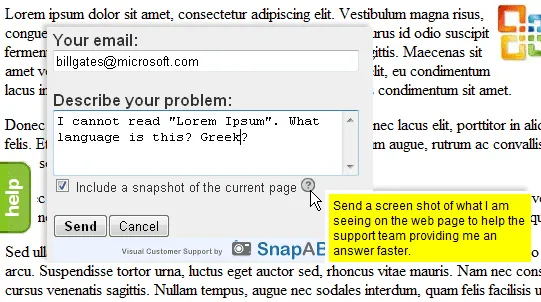
Help Button Lets Visitors Report Problems through Screenshots
The Snagpbug widget will add a “help” button to your website and when visitors click this help button, they can not only send a message to your email address but they can also chose to include a screen capture of the web page with the message.
Now this will prove really handy if you have just redesigned your site and need to make sure that the design renders well for all visitors. If someone has a problem, they can simply click the help button and SnagABug will automatically attach a screenshot with the browser’s user-agent string and OS details of the visitor.
The Help widget is absolutely free and you may have it from snapabug.com.
Related Guide: How to Capture Screenshots of Web pages


