Twitter Bots, by default, will automatically run every few minutes. They monitor Twitter for new matching tweets and, as soon as on is found, they perform the action.
It is however possible to specify a start time and end time for your Twitter bot and it will only become active during those hours.
For instance, if you handle support requests for your company via Twitter, you can setup a Twitter bot that only sends automated responses when you are offline.
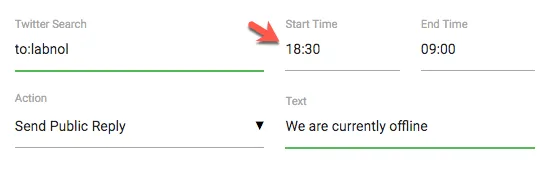
When setting up the Twitter bot, go to the Start Time field and a nice time picker will popup. You can specify the time (in 24 hour format) when the bot should become active. Similarly specify the end time for the bot and save your changes.
In the above example, the Twitter bot will will only respond to tweets from 6
PM until 9 AM the next morning. All times are in GMT.Please note that bot the start time and end time should be specified else they’ll be ignored.


