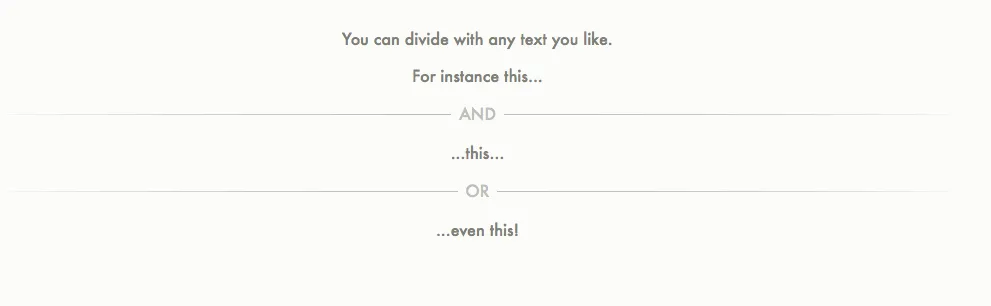
This HTML/CSS snippet creates an HR element with text in the middle of the line. The text is supplied in the data-* attribute of the HR element.
<!-- Credit: @scottzirkel -->
<div class="container">
<p>You can divide with any text you like.</p>
<p>For instance this...</p>
<hr class="hr-text" data-content="AND" />
<p>...this...</p>
<hr class="hr-text" data-content="OR" />
<p>...even this!</p>
</div>The CSS file:
body {
text-align: center;
background: #fcfcfa;
color: #818078;
font-family: Futura, sans-serif;
}
.container {
max-width: 50%;
margin: 40px auto;
}
.hr-text {
line-height: 1em;
position: relative;
outline: 0;
border: 0;
color: black;
text-align: center;
height: 1.5em;
opacity: 0.5;
&:before {
content: '';
// use the linear-gradient for the fading effect
// use a solid background color for a solid bar
background: linear-gradient(to right, transparent, #818078, transparent);
position: absolute;
left: 0;
top: 50%;
width: 100%;
height: 1px;
}
&:after {
content: attr(data-content);
position: relative;
display: inline-block;
color: black;
padding: 0 0.5em;
line-height: 1.5em;
// this is really the only tricky part, you need to specify the background color of the container element...
color: #818078;
background-color: #fcfcfa;
}
}

