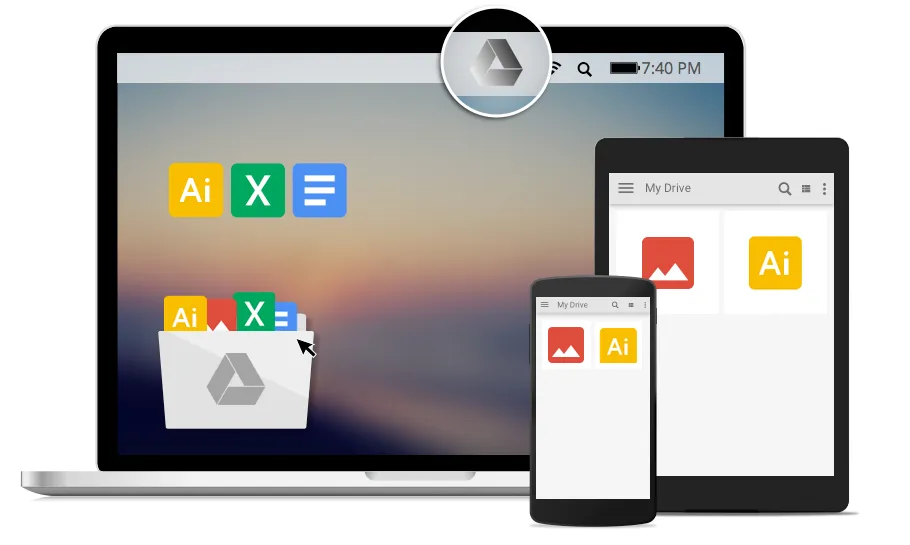Would you like to download a copy of Gmail emails and file attachments to your PC, Mac or your mobile phone so you can access them anytime, anywhere even while you are offline?
Save Emails is a Google add-on that can download email messages from Gmail to your Google Drive. Watch the video tutorial to get started.
After the add-on has saved the emails to Google Drive, you can install the Google Drive client on your Window PC or Mac from drive.google.com.
On your computer, you’ll see a folder called “Google Drive” that will automatically download the Gmail messages from the Google Drive cloud to your computer.
You can similarly install Google Drive on your Android phone (link) or your iPhone and iPad (link). The Gmail file will show on your phone / tablet as soon as the add-on downloads them to your Google Drive storage.
It is currently not possible to make a folder offline in Drive mobile apps. You can however select individual files and choose “Available offline” so they’ll be always available on the mobile device.