The newer versions of Google Chrome block third-party cookies by default. Cookies are considered “bad” as they are mostly used for tracking users on the Internet but some cookies serve a useful purpose as well.
For instance, a Google Workspace add-on may open a small sidebar inside Google Sheets and this sidebar may need to communicate with other windows that are opened by the same add-on. Since the windows are on different domains, the only way for them to communicate with each other is through third-party cookies.
This video explains why some third-party cookies are necessary and how you can selectively allow cookies inside Google Chrome.
Google Workspace add-ons including Document Studio, Form Notifications and Mail Merge require you to enable third-party cookies in your browser to save user preferences and settings.
Allow Third-party Cookies for Google Workspace
Here are step-by-step instructions on how to enable third-party cookies in your Google Chrome browser. This will only allow cookies for Google Workspace add-ons in Google Sheets, Form, Docs, and Google Sides.
Step 1: Open Google Chrome browser, click the settings menu in the top right (3 vertical dots).
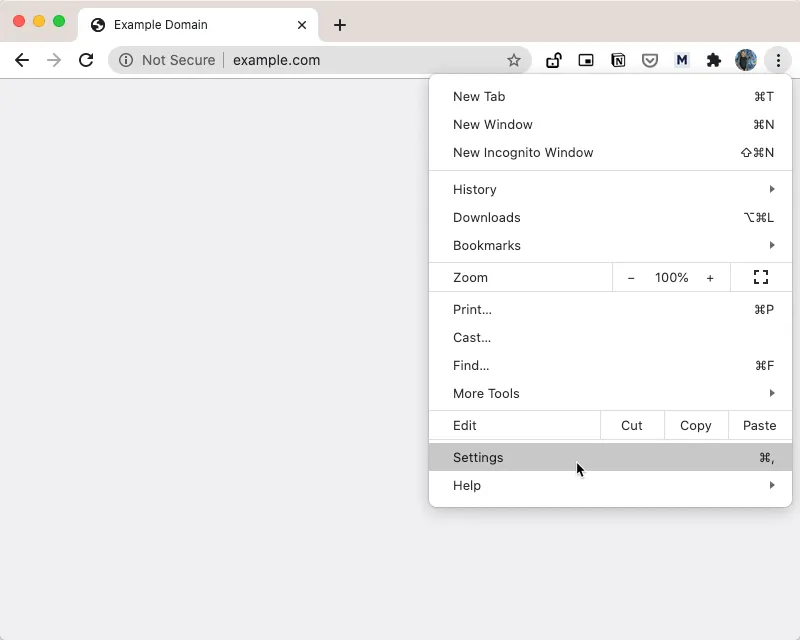
Step 2: Click the “Privacy and Security” option in the settings pane.
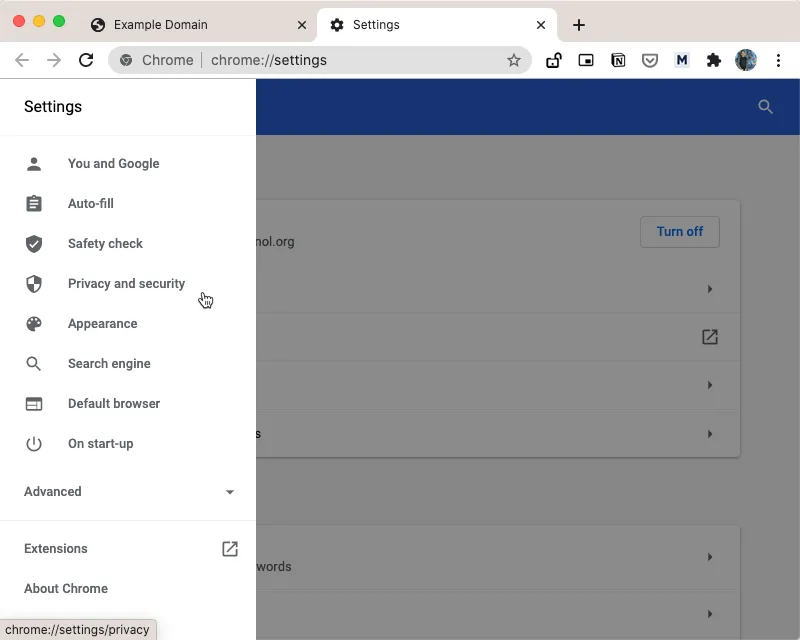
Step 3: Expand the “Cookies and other site data” section under the Privacy and Security page.
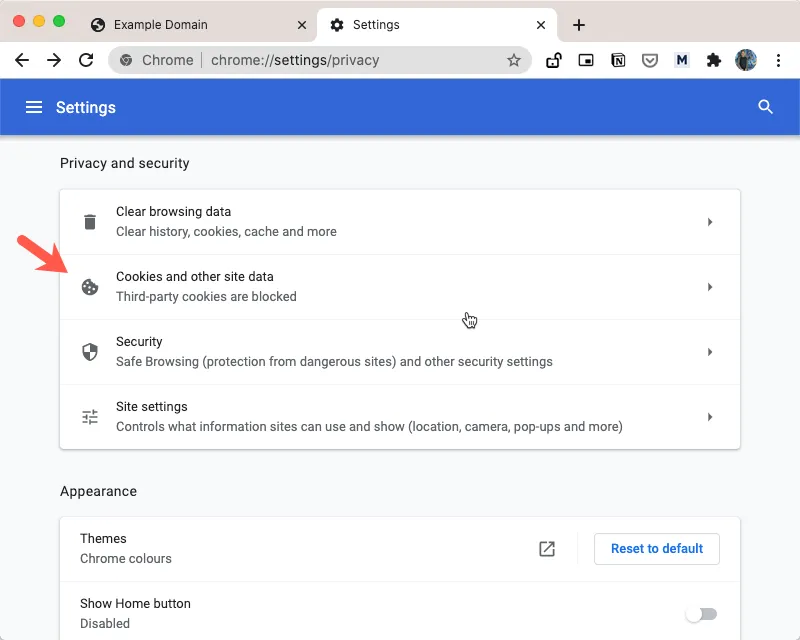
Step 4: The “Block third-party cookies” setting should be selected to continue blocking all cookies except those served by GSuite add-ons.
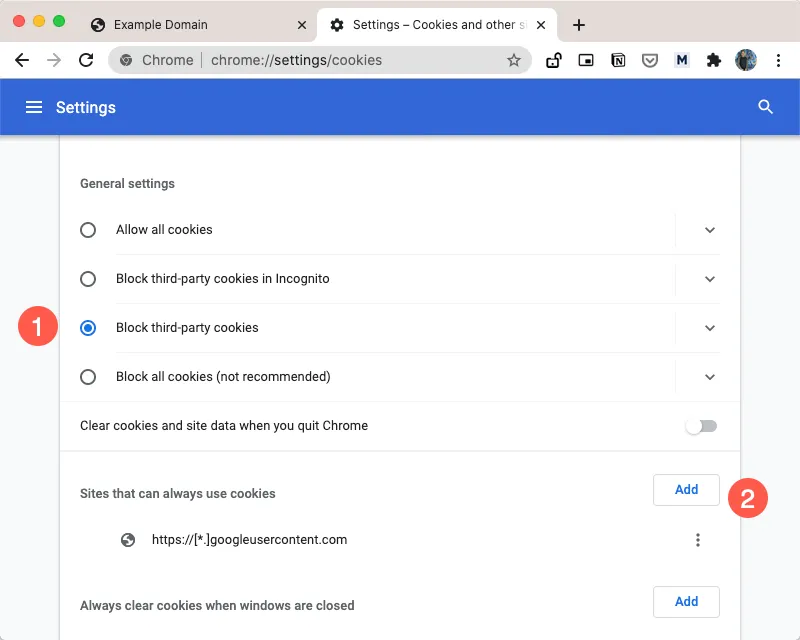
Step 5: Click the “Add” button under the section that says “Sites that can always use cookies” and enter the domain https://[*.]googleusercontent.com in the input box.
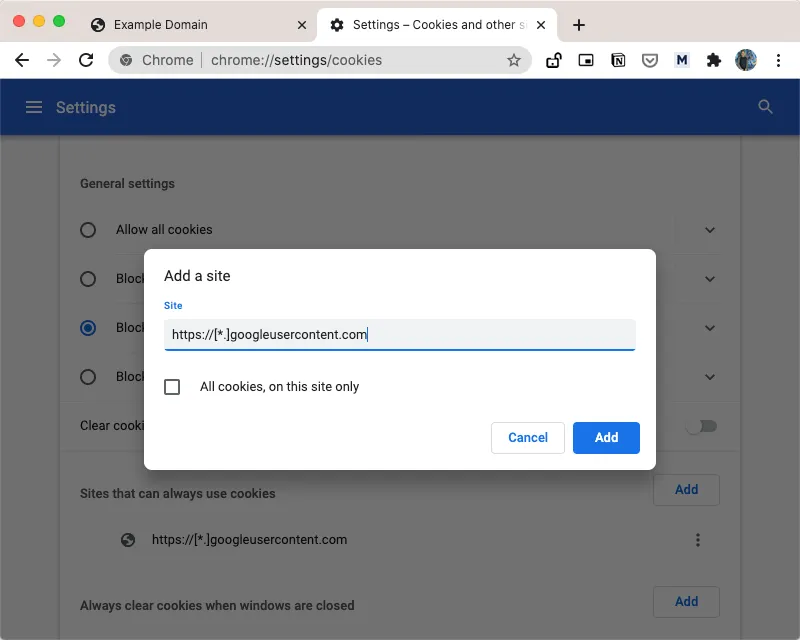
Click the “Add” button, reload your Google Form or Google Sheet and the add-on will continue to work as before.


