The new Amazon Kindle DX includes a built-in PDF reader and lets you can read documents in both portrait and landscape mode without losing the formatting of the original file.
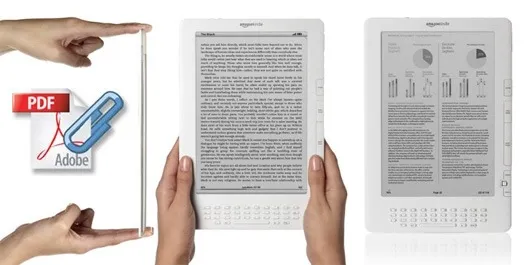
When you hold the Kindle in the default portrait mode, PDF documents are displayed in their original layout and fit the entire screen of the ebook reader. Kindle will automatically crop out the white margins around the PDF document so that the maximum amount of content gets displayed on the screen. In landscape orientation, Kindle automatically magnifies the PDF document to fit the width of the screen.
Like any Windows Tablet PC, Kindle DX can recognize the rotation gesture from portrait to landscape mode and will auto-switch to wide-screen reading mode upon rotation.
Reading PDFs in Kindle
When viewing a PDF inside Kindle DX, you can add bookmarks to remember pages but unlike other Kindle formatted books, annotations aren’t available for PDF so you can take notes or highlight text while reading. Kindle DX also lets you search PDF files but this feature is disabled for image based PDFs like scanned documents.
Other document formats supported by Kindle DX
 In addition to PDF, you can also read HTML web pages and Office documents in Kindle DX Reader either by converting these formats to PDF on your own (all Office 2007 SP2 programs include a PDF writer by default now) or you can send the documents to your Kindle account as an email attachment and let Amazon do the conversion for you. This is a free service unless you want Amazon to send the converted document wireless to your device.
In addition to PDF, you can also read HTML web pages and Office documents in Kindle DX Reader either by converting these formats to PDF on your own (all Office 2007 SP2 programs include a PDF writer by default now) or you can send the documents to your Kindle account as an email attachment and let Amazon do the conversion for you. This is a free service unless you want Amazon to send the converted document wireless to your device.
Related: Publish Your Blog on Kindle Store
Transferring PDF Documents to Kindle DX
If you are in US, documents can be transferred to Kindle wirelessly (for a fee) or you could connect the Kindle DX to your Mac or Windows PC over the USB port and the device will appear as removable mass storage device (like any other USB drive).
Kindle’s hard drive includes a “documents” folder by default where you can manually copy more documents from the desktop and they’ll be available for reading on the Kindle.
Price of Amazon Kindle DX
Kindle DX costs around $500 and will be available for purchase this summer.
It’s definitely a very tempting device especially for business users who have to carry a heavy laptop around just for reading their PowerPoint slides or Excel sheets on the go. You can convert everything into PDF and put them on your Kind.
But for everyone else, unless you are reading regular books, newspapers and textbooks on Kindle DX, it is expensive when the sole purpose is to use the device as a standalone PDF /document reader.
Related: Read PDF Documents on a BlackBerry


