 Turn off your wireless mouse and keyboard manually to improve battery life
Turn off your wireless mouse and keyboard manually to improve battery life
There’s a little on/off switch on the bottom of your wireless mouse that you can use to manually turn off the mice when its not in use. This may slightly extend the battery life of your mouse in case you aren’t having one of the newer mice models that automatically switch off when left idle for a long period.
The problem is how do you remember that you have to turn off the wireless mouse (and the keyboard) when you are done for the day?
One option would be that you you use the built-in Windows Task Scheduler or the Group Policy Editor to display a reminder message on the screen every time you log off or shut down the computer. This is both geeky and requires too many steps.
Then there’s a simpler option as well. You can change the default “System Shutdown” and “System Logoff” sounds to a voice message that reminds you to turn off the mice before you are leave the computer. Here’s a sample sound (.wav file) created with Listen.
Open the Control Panel in Windows and search for Change System Sounds. Choose the “Exit Windows” event and browse for your .wav file to set it as the default sound for the event. Do the same for “Windows Logoff” event and you’ll never forget to turn off your wireless mouse and keyboard again.
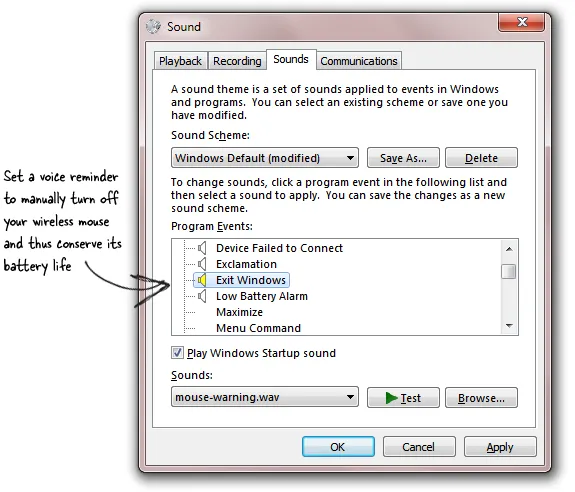
Increase the Battery Life of your Mouse
Speaking of battery life, here are some additional tips courtesy Logitech that may further push the battery life of your wireless mouse.
- Get a light-colored mouse pad. While your mice may work well on your black granite table or even transparent surfaces like glass, they are best avoided as they cause the tracking sensor in the mouse to use more power.
- Your wireless mouse ships with a nano receiver that is put into the USB port of your computer. Make sure the USB receiver and the mice are close to each other else use an USB extension cable for the receiver.
- For best results, replace both batteries at the same time and avoid mixing brands. Logitech suggests using alkaline batteries as non-alkaline batteries, such as NiMH or NiCd, operate at a lower voltage and may negatively impact the battery life of your mouse.
- Turn off the mouse manually when you are travelling. While the mice may go to sleep /standby mode when not being used, they’ll wake up when they move around inside your bag and this consumes battery power.
Related tip: Share One Mouse with Two Computers


