Mail Exchange (MX) records, in simple English, tell the internet where to deliver your emails. These records enable email servers to know which mail servers are responsible for accepting incoming messages for a given domain.
When you are using Gmail with your Google Workspace domain, Google provides you with a set of MX records in the format ASPMX.L.GOOGLE.COM and you need to add five such records to your domain. These MX records point incoming emails to Google’s mail servers, which then deliver the emails to your Gmail inbox.
| Priority | Host / Mail Server |
|---|---|
| 1 | ASPMX.L.GOOGLE.COM |
| 5 | ALT1.ASPMX.L.GOOGLE.COM |
| 5 | ALT2.ASPMX.L.GOOGLE.COM |
| 10 | ALT3.ASPMX.L.GOOGLE.COM |
| 10 | ALT4.ASPMX.L.GOOGLE.COM |
These MX records specify the priority and destination of email messages. The priority numbers indicate the order in which the email servers should be tried.
When a sender sends an email to your domain, their email server will look up your domain’s MX records to determine where to deliver the email. The server will try the first mail server listed (priority 1), and if that server is unavailable or unreachable, it will try the next one listed (priority 5), until the email message is successfully delivered.
New MX Records for Google Workspace
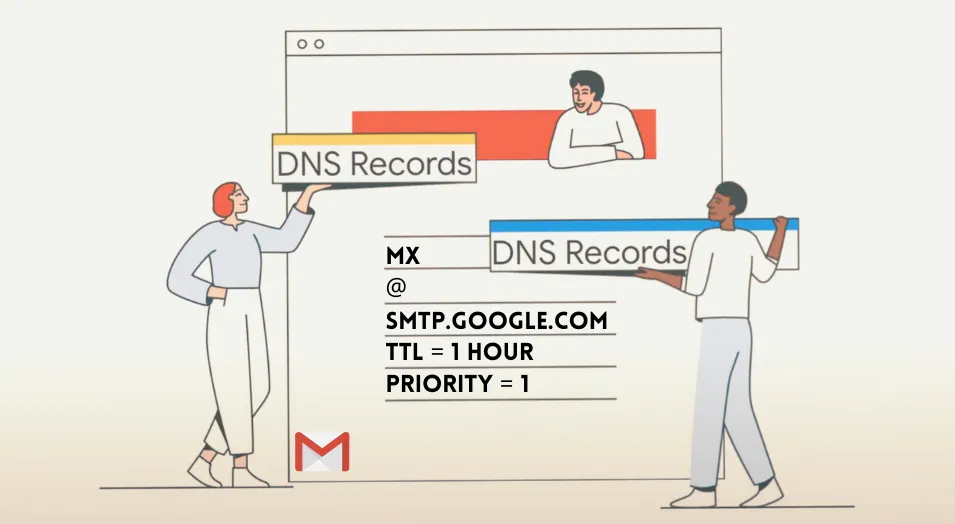
Google has simplified the MX records for new Google Workspace accounts that are created after April 2023. You now only need to add one MX record to your domain. The priority value is always 1 and the destination is SMTP.GOOGLE.COM.
| Priority | Host / Mail Server |
|---|---|
| 1 | SMTP.GOOGLE.COM |
You may find the updated MX records here. Google Workspace evangelist Michael Brenzel suggest that the new MX records should be used for only new Google Workspace accounts, and that there’s no need to change the DNS records for existing Workspace domains.


