We are all too familiar with this color picker window that can be found in almost every software that has anything to do with color. Whether you are trying a new background color for your PowerPoint slides or want to change the bucket fill color in MS Paint, you can’t miss the color picker.
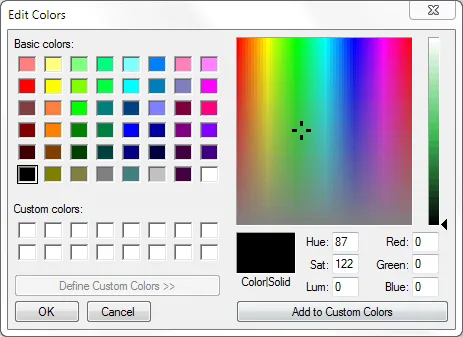
There are three ways to choose colors here. You can pick a particular shade you like with the mouse (that’s how most us do it, right?), you can directly type the hex RGB values (as web designers do) or the third option is to use HSL also known as Hue, Saturation and Luminosity (or Brightness).
Hue, Saturation and Brightness
If you are like me who has never paid attention to HSB (or HSL) because it looked all too confusing, check this brilliant comparison from the Tech Museum that makes the concept so easy to understand.
We might use hue to tell the difference between ripe bananas and ones that aren’t so ripe. Or, we might use saturation to help us tell the difference between your glass of chocolate milk and the chocolate milk for your friend. Brightness can help us tell the difference between bread and toast, especially burnt toast.
Hue is therefore the actual color. Brightness refers to how much white (or black) is mixed in the color while Saturation indicates the amount of grey in a color. A saturation value of 0 indicates mostly grey while 100% luminosity (or L = 255) is white (see charts).
The next video, where Bruce Gabrielle explains how you can change colors in PowerPoint using the HSL scale, makes it all the more simple.


