Save Emails is a Google Sheets add-on that is available to all users with a Google Account. It works for Gmail and Google Workspace accounts.
Individual users and GSuite users can download the add-on from the Google Workspace Marketplace.
If you have issues installing any Gmail or Google Drive add-ons for Google Docs and Google Sheets, please try these options:
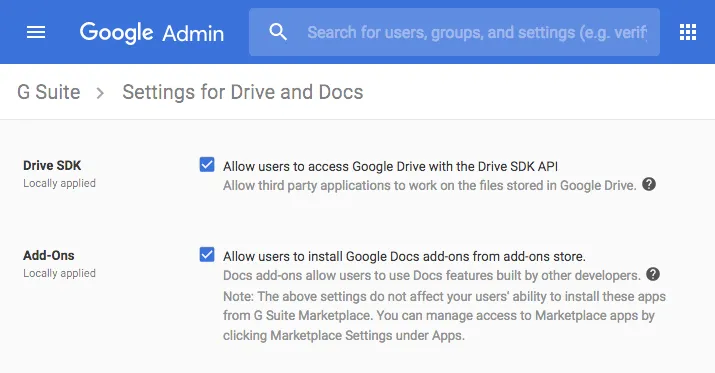
Enable Google Docs Add-ons with Drive SDK
- Sign-in to your Google Admin console.
- Go to Apps > G Suite > Drive > Data Access and check the option “Allow users to install Google Docs add-ons from the add-ons store.” Save the changes.
- Check the option “Allow users to access Google Drive with the Drive SDK API.”
- Click Apps > G Suite > Drive > Data Access and check “Allow users to install Google Drive apps.”
- Save Changes.
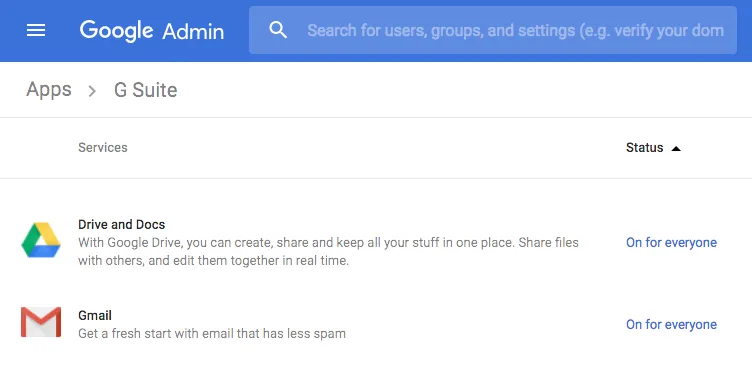
Enable Gmail and Google Drive in Google Workspace
- Go to Apps > G Suite > Drive and Docs and make sure the Google Drive service is enabled for your account. Choose “On for everyone” to turn on Drive for all users in the organization.
- From the Admin console dashboard, go to Apps > G Suite > Gmail and turn on the service if it is OFF for the user.


