[rss]This article was recently updated to include some new Glacier clients.[/rss]
Amazon Glacier is the most cost-effective online backup service ever and, sensing a strong demand, developers have been busy writing tools (or clients) that will allow users to easily upload files from the computer to Amazon Glacier vaults for backup. The first batch of these Glacier Clients is now available and some of them are pretty impressive.
Before we explore the tools, let’s quickly recap some essential Glacier jargon:
- Vaults - A Vault is like a main folder where you store your files and folders. You may create multiple vaults (like HomePC or MyPictures) in your Amazon Glacier account for better organization.
- Archives - The stuff stored inside your Glacier Vaults are called Archives. You can zip multiple files and folders on the computer and upload them to your Amazon Vault as a single archive. Consider encrypting files for improved security.
- Region - This is like a physical data center where you would like Amazon to store your files (or vaults). The storage costs (see pricing) for Amazon’s US East data center is lower than Tokyo so you may want to keep this in mind before picking a default region for your Glacier Vaults.
Amazon Glacier Clients
To get started, sign-up for Amazon Glacier - you’ll need a credit card for completing the sign-up process though you won’t be charged at this time. Next go here to generate your secret Access Keys - all clients will need these for interacting with your Glacier Account.
Now that you have all the required information, let’s explore the various Glacier Clients:
1. Fast Glacier - This is the first Glacier client that hit the shelves almost a week after Amazon released Glacier and since then, this Windows-only tool has been updated to support multi-part uploads (for uploading large files). Fast Glacier has an easy UI and it can upload individual files as well as full folders. The tool is free for personal use while a commercial licence is available for $29.95.
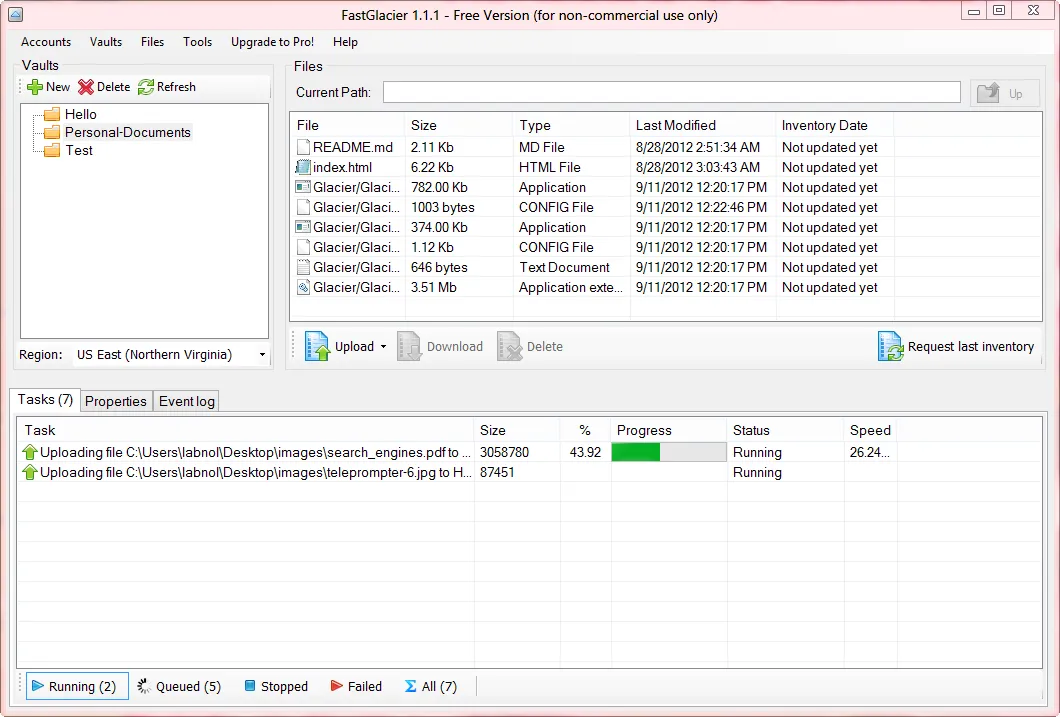 Fast Glacier is free and allows you to backup individual files as well as folders
Fast Glacier is free and allows you to backup individual files as well as folders
2. Glacier Uploader - A Java based client for Amazon Glacier meaning you will need JRE on your computer to get this to work. The upside is that since it uses Java, Glacier Uploader will work on Mac, Windows and Linux machines. The name is “Glacier Uploader” but the same tool may also be used for downloading your archives.
3. S3 Explorer – This is one of the most popular Amazon S3 Client for Windows and the new version supports Amazon Glacier as well. CloudBerry Explorer offers a 2-pane view where one side lists you local computer files while the other pane lists files that are in the Amazon Cloud. You can simple drag and drop folders to copy files from the computer to Glacier Vaults or vice-versa. There’s also an option to setup sync folder so that you local folders and Glacier folders are always in sync.
4. CloudBerry Backup - If you are looking for a tool to continuously backup your files and folders to Glacier at set intervals, CloudBerry Backup is a good choice (15-day trial, $29.99). In addition to Amazon Glacier, the same tool can also be used for backing up your files to Amazon S3, Google Storage and Microsoft Azure. It offers a wizard based approach making it easier for anyone to create backup jobs.
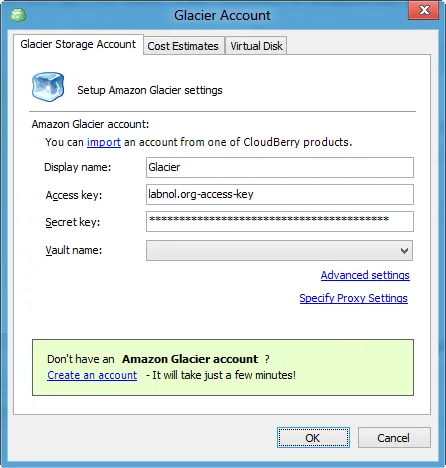 A proper backup client for Amazon Glacier that watches your files and folders and automatically uploads them to Glacier.
A proper backup client for Amazon Glacier that watches your files and folders and automatically uploads them to Glacier.
5. Cloud Gates - This is not exactly a “client” but with Cloud Gates, you can use Amazon Glacier from any FTP software (like CyberDuck or FileZilla).
Cloud Gates transforms your Glacier (and Amazon S3) storage into an FTP server which you can also mount in your Windows Explorer (or Finder in Mac) as a new drive and upload files with easy drag and drop. The service is free and there are no limits on the file size that you can upload to Glacier via Cloud Gates but eventually, they do plan to charge for the service.
Please do note that once you upload your files to Glacier, they are not immediately available in your AWS console and may take couple of hours to show up. The service is mostly designed for storing files that you don’t need frequently.
Update: The Arq Backup client is extremely popular among Mac users for storing files in the Amazon S3 and the developer has recently confirmed in a tweet that they are working to including support for Amazon Glacier.


