 If you have a huge bundle of Word Documents, Excel Spreadsheets and PowerPoint Presentations on your hard drive that you would like to convert into PDF at once without investing in commercial software like Adobe Acrobat, try Google Docs.
If you have a huge bundle of Word Documents, Excel Spreadsheets and PowerPoint Presentations on your hard drive that you would like to convert into PDF at once without investing in commercial software like Adobe Acrobat, try Google Docs.
While it has always been possible to convert Office documents into PDF using Google Docs, the new export feature makes it even easier for you to batch convert Microsoft Office and OpenOffice file formats into PDF (or HTML) in three easy steps.
Batch Conversion to PDF with Google Docs
Step #1 - Create a new “input” folder in Google Docs where you’ll upload all your documents and presentations that are to converted into PDF.
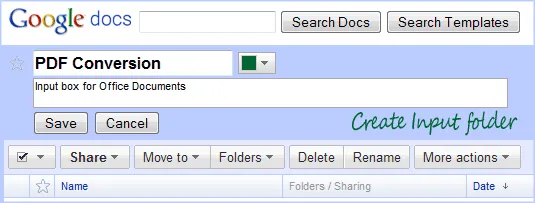
Step #2 - Now select the Upload Document option in Google Docs, set the destination folder to the one that you created in Step #1 and upload* all your documents.
Google Docs officially supports the following file formats though you may also upload images:
- Microsoft PowerPoint (.ppt, .pps).
- Microsoft Word (.doc, .docx), OpenDocument (.odt) and StarOffice (.sxw).
- Microsoft Excel (csv, .xls, .xlsx) files and OpenDocument Spreadsheet (.ods).
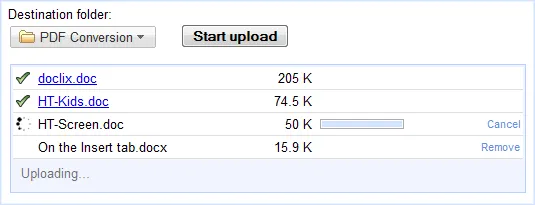
PS
may also use the email option to upload documents onto Google Docs but that would put everything on the main folder and managing documents can therefore become a issue especially when you have too many files.Step #3 - Once all files are uploaded onto Google Docs, open the dashboard again and select the “input” folder from the right sidebar. Select all the files in this folder and choose “Export” under “More Options”.
Here’s select “PDF” (or HTML) as the output format and all your Word Documents, presentations, spreadsheets, etc. will be instantly converted into PDF.
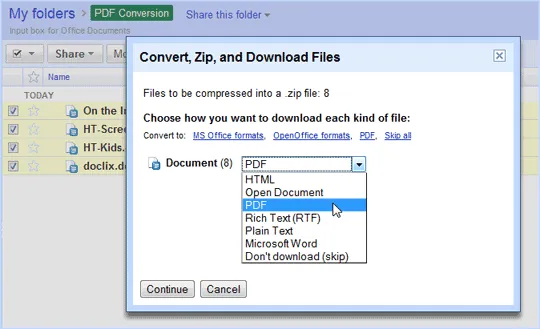
And if you are converting a large batch of documents into PDF, you don’t have to wait in the browser for the conversion to finish as Google Docs will automatically send you an email once the processing is over. The email will have a link from where you can directly download all the PDF files in one large ZIP.
Useful stuff. For more tricks, check out the Adobe PDF Guide and Google Docs Guide.


