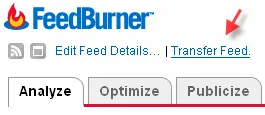
FeedBurner has introduced a new “Transfer Feed” features that lets you move RSS feeds from one FeedBurner account to another including the email subscribers.
This is useful when you are planning to change your FeedBurner user name or selling the blog that is syndicated via FeedBurner. Instead of transferring the full FeedBurner account to the new owner, just pass on the feed ownership.
You have to type the email address of the publisher to who you wish to transfer the feed. He will immediately get a link to claim ownership of your feed.
In case you are a member of the FeedBurner Ad network, the method for transferring feeds is slightly complicated.
For more, check out the FeedBurner Guide.


