The Wikipedia website includes simple tools to help you create formatted ebooks using content from one or more Wikipedia pages - here’s a sample ebook in the EPUB format but you can also download your Wikipedia books in the more popular PDF format.
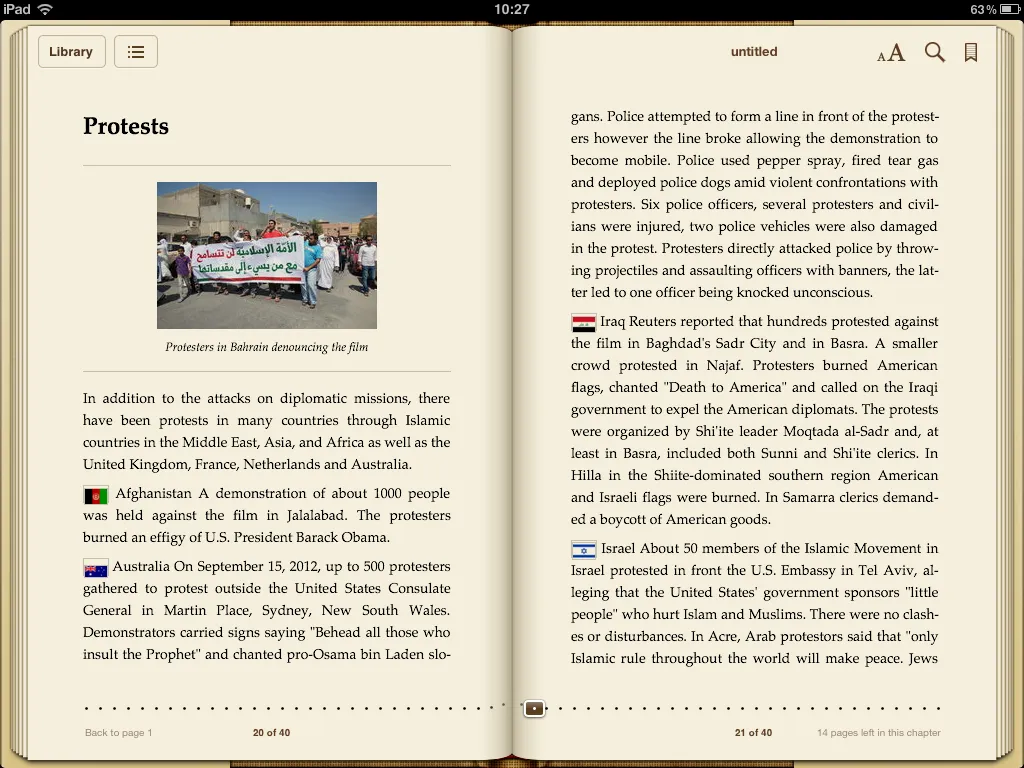 You can read Wikipedia ebooks inside the iBooks app
You can read Wikipedia ebooks inside the iBooks app
How to Create eBooks inside Wikipedia
The PDF ebooks generated by Wikipedia are well-formatted, ready to print and they even include all references and citations that are found in the original Wikipedia articles.
Here’s a step-by-step guide (or watch video tutorial) that will show you how to convert your favorite Wikipedia pages into an eBook and download them as PDF file that you can print or transfer to mobile for offline reading.
- Click here to open Wikipedia with the Book Creator enabled. Alternatively, you can open any Wikipedia page and choose Book Creator from the toolbox menu in the right sidebar.
- Next browse to any Wikipedia page and click the “Add this page to your book” link to include that article into your ebook.
- You can also hover your mouse over any internal Wikipedia link to add the linked page to your Wikipedia ebook without having to open the page (see next screenshot).
- Once you have collected your favorite pages, click the Show Book link. You can alter the order of pages, remove pages, add sections and more. Next, give your ebook a title and download it in PDF format.
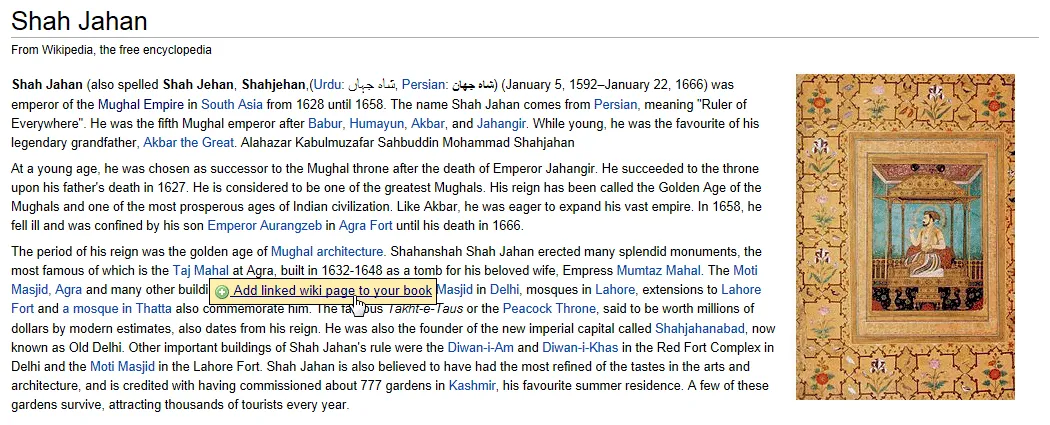 Hover your mouse over a link to add that linked page to your Wikipedia eBook
Hover your mouse over a link to add that linked page to your Wikipedia eBook
If you are logged in to your Wikipedia account, your generated PDF books are automatically saved under your Wikipedia user’s directory. You can also edit the template to change the layouter of your exported PDF file.
Here’s another Wikipedia ebook on the Mughal Kings of India. The text of all Wikipedia articles is available under a Creative Commons (share alike) license so it should not be a problem if you ever plan to distribute these ebook files through any of the ebook stores.


