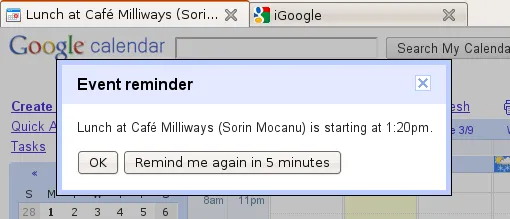
Google Calendar now supports pop-up reminders just like your favorite desktop email client.
If you keep Google Calendar open all day long, you probably end up seeing quite a few reminders every day. Browser alerts are okay, but I tried to find a way for Calendar notifications to integrate smoothly with everything else.
Turn on “Gentle Reminders,” and when you get a notification, the title of your Calendar window or tab will start blinking and the event details will stay in Calendar.
This is a Labs feature so you’ll have to add it manually to your Google Calendar account through the Labs tab under Calendar Settings.
And if you are using Google Chrome on Windows, you can also set Google Calendar to display desktop notifications that will appear even if your browser is minimized.


