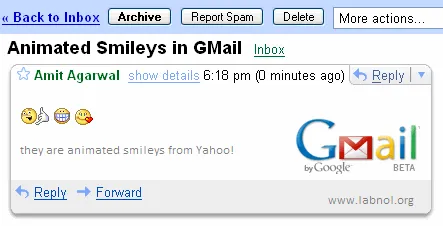
![]() Those yellow smiley faces (aka emoticons) are quite popular among young Internet users because they help convey emotion without writing a single word of text.
Those yellow smiley faces (aka emoticons) are quite popular among young Internet users because they help convey emotion without writing a single word of text.
Yahoo! Mail, AOL and Windows Live Hotmail web clients have excellent support for emoticons but for some unknown reason, Google has not included smileys in Gmail yet.
If you cannot imagine life without Gmail but would still love to see smileys in Gmail, here’s a simple trick for you:
All you need to do is a simple drag-n-drop (very similar to adding signatures in Gmail)
Step 1: Open Gmail and Compose a new email message (or reply to an existing one).
Step 2: In a new browser window, open Yahoo! smileys collection and drag any of the graphic images in to your Gmail editor. As you see in the screencast below, even animated emoticons can be inserted in Gmail emails.


