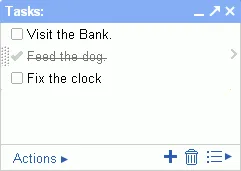
Google now offers you a simple way to track your task list with an always visible window right inside Gmail.
To add a task, click on “Tasks” below the “Contacts” link and start typing. Or you can select an email, go to “More Actions” and “Add to Tasks”.
This is an experimental feature that can be enabled via “Settings” > “Labs” > “Tasks”.


