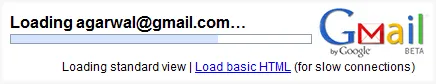
Google today rolled out a small improvement in the Gmail loading screen - it now gives you an option to switch from standard view to the basic HTML view if you are browsing with a slow Internet connection.
You can further improve the Gmail loading speed by appending the nocheckbrowser parameter to the URL as it will force Gmail to skip the default browser check. Thanks NGAC.


