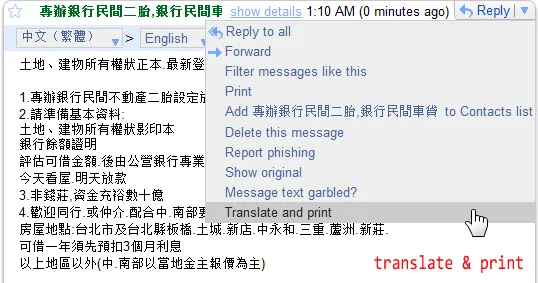
Google has enabled language translation in Gmail meaning you can now translate emails written in foreign languages to a language you can read.
The translation happens inline so you don’t have to leave the current message view. And there’s a print option as well so you can translate and simultaneously print the translated version.
Gmail will try to auto-detect the language of your email message but you can also change the default language pair from the drop-down just above the message body. And to translate the entire thread, click the globe icon on the right side of the conversation.
To enable translation in your copy of Gmail, open the Labs tab and enable the “Message Translation” gadget.


