This guide explains how you can capture high-resolutions screenshots of tweets and embed them inside web pages and emails.
1. Copy the Tweet URL
Open any Tweet inside the twitter website and copy the full URL of the tweet from the address bar. If you are using the Twitter app on your mobile phone, open the tweet that would like to screenshot, click the Share button and choose Copy link.
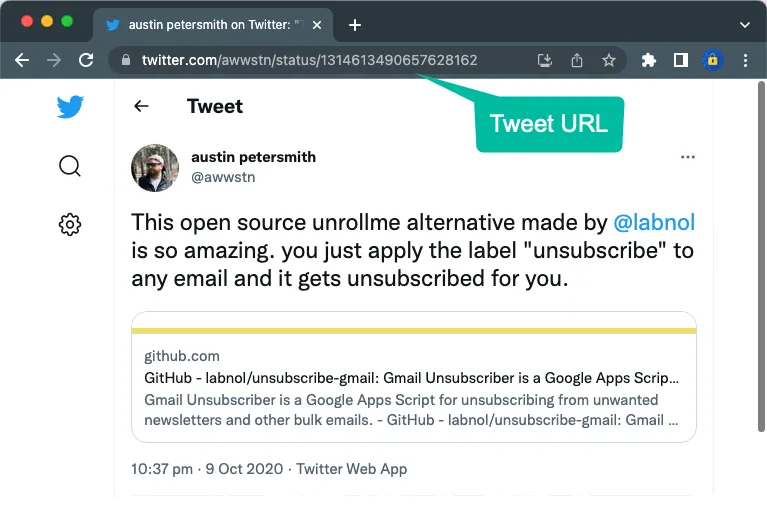
2. Capture Twitter Screenshot
Open screenshot.guru and paste the tweet URL that you copied in the previous step. Select the I am not a robot checkbox and click the Screen Capture button to instantly download a high-resolution retina screenshot of the tweet.

In addition to tweets, you can also capture high-res screenshots of web pages with screenshot.guru.


