Some of you have left comments saying that you are unable to access Bing Visual Search on your computer and the links mentioned in the original article return a 404.
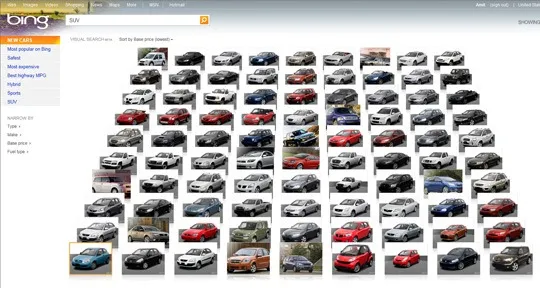
Well, here’s how you can quickly enable Bing Visual Search in your browser.
Go to bing.com/worldwide and set your country as United States. Save the settings and you will then be able to enjoy the visual search feature of Bing at bing.com/visualsearch. Probably, Microsoft has limited the feature to US for the moment.


