I was looking at the various export options available in Google online services that allow you to save data out of Google data centers on to the local hard drive and here’s a quick summary of how things stand so far:

While most Google tools allow you to walk away with your own data, the process is not always as simple as you would like it to be.
![]() Blogger and Google Photos (Picasa Web Albums) get the maximum points as both these services make it extremely easy for users to download their own content locally.
Blogger and Google Photos (Picasa Web Albums) get the maximum points as both these services make it extremely easy for users to download their own content locally.
You can export any Blogger blog as a standard XML file and import it into WordPress or another blogging platform. The desktop client of Picasa can pull down all your photo albums from Picasa.com to your local disk in a click. On the contrary, Flickr offers no download tools yet.
![]() With Gmail, you can easily backup your emails by auto-forwarding all your incoming mails to another web email account like Hotmail or Yahoo Mail. Alternatively, you can backup email messages to a local mail client like Outlook via IMAP or POP3 but this requires you to have a mail software on the desktop and the process can be a bit tricky for non-techies. Yahoo! Mail offers no such option for free users while Hotmail users can download emails on the desktop through Windows Live Mail.
With Gmail, you can easily backup your emails by auto-forwarding all your incoming mails to another web email account like Hotmail or Yahoo Mail. Alternatively, you can backup email messages to a local mail client like Outlook via IMAP or POP3 but this requires you to have a mail software on the desktop and the process can be a bit tricky for non-techies. Yahoo! Mail offers no such option for free users while Hotmail users can download emails on the desktop through Windows Live Mail.
![]() Now Facebook is often criticized for holding users data but Orkut, Google’s own social networking platform, is not any different.
Now Facebook is often criticized for holding users data but Orkut, Google’s own social networking platform, is not any different.
The only data you can export out of Orkut is a CSV list of your Orkut friends’ email addresses and that’s it. Orkut exposes no RSS feeds and unlike Facebook, there’s no option to download birthdays, contact photos, phone numbers, etc. out of Orkut. The same holds true for your scrapbook and email messages.
Update: How to Download Facebook Data
![]() In case of Google Docs, you can save a local copy of online documents as a zip file or you can use Dropbox to download your Google documents.
In case of Google Docs, you can save a local copy of online documents as a zip file or you can use Dropbox to download your Google documents.
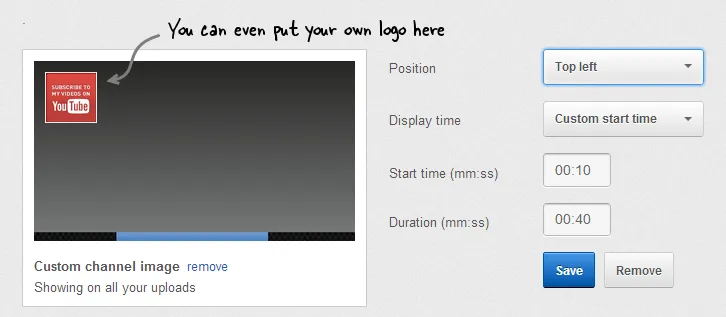
You can download videos from YouTube using the Video Manager available inside your YouTube dashboard. However, if you have uploaded your videos in HD, the downloaded clips would still be available in SD. It is therefore recommended that you use blip.tv for backup as they preserve the original files.
 This may come as a surprise but you can only export a maximum of 500 records from any Google Analytics report at a time. So if you have large and popular website with few thousand pages, taking Analytics data offline can be time consuming and very confusing as well.
This may come as a surprise but you can only export a maximum of 500 records from any Google Analytics report at a time. So if you have large and popular website with few thousand pages, taking Analytics data offline can be time consuming and very confusing as well.


