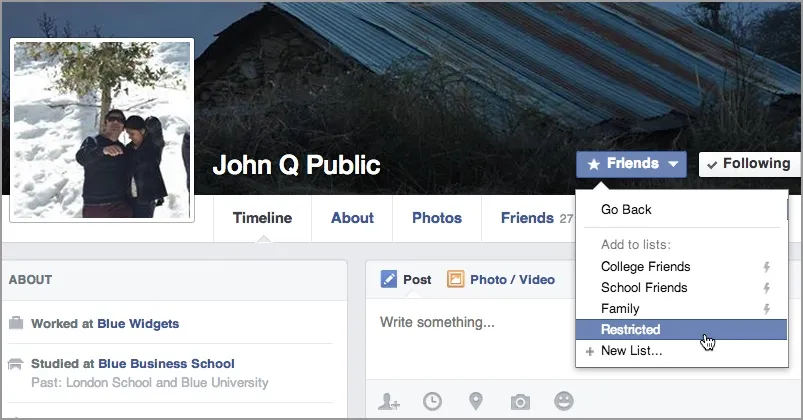You meet this person at the gym everyday and one fine morning, he sends you a friend request on Facebook. What do you do? You have exchanged a few conversations with him, he seems like a genuinely nice person but still you don’t know him enough to approve that friend request.
How do you deal with these unwanted friend requests on Facebook coming from office colleagues or old classmates who are acquaintances but not really friends?
When you receive a friend request from someone who you do not wish to be friends with, you can either politely reject the request or ignore it and the request will appear as pending in their timeline. Or when you have no option but to approve that request, you can click “Confirm” to add that person to your Facebook but put him or her in your Restricted list.
When you put someone in the Restricted list, they will be listed as your friend on Facebook but they’ll only see your photos and other posts that are public. In other words, they can only see stuff that your public followers can see except that they are friends with you.
To put someone in the Restricted List, go to their Facebook profile, choose the “Add to List” option from the Friends drop-down and select Restricted. Now they will only see your public stuff in their Facebook newsfeed.