 Mr. John Q. Public joins Facebook and sends a friend request to everyone in his Gmail address book including you. Though you don’t exactly remember how John became an acquaintance, you approve the request.
Mr. John Q. Public joins Facebook and sends a friend request to everyone in his Gmail address book including you. Though you don’t exactly remember how John became an acquaintance, you approve the request.
John spends the next few days exploring Facebook and is busy uploading photos, joining groups, posting links, etc. You know this because John’s activity log also shows up in your news feed.
There’s more - each time John discovers a new Facebook app, he makes it a point to invite you for that app as well.
Does this sound like a familiar situation ? If yes, here’s what you can do to stop this “friendly spam” without unfriending any of your hyperactive friends on Facebook:
Step 1: Go to your Facebook Requests page and click the “Ignore All Invites from This Friend” next to any request from John.
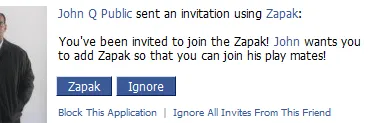
You will not see any application invites that John may send you in the future though John will not know his invite is being ignored by you.
Step 2: Go to your Facebook Feeds page and include John’s name under “Less About These Friends” - your Facebook news feed won’t contain stories / updates about him anymore.

And few weeks later, you can remove these filters for John via the Facebook Applications Privacy page. Just click the remove link next to his name.
More Facebook Hacks: Create a Picture Collage or Print a Phone Book.


