Facebook requires you to input the Page ID when creating social plugins and chat widgets for the Messenger platform but they do not offer any easy way to determine the ID of Facebook pages. This simple guide should help.
Find Facebook Page ID
Step 1: Open any Facebook Page in your desktop browser and right-click the profile image of the page.
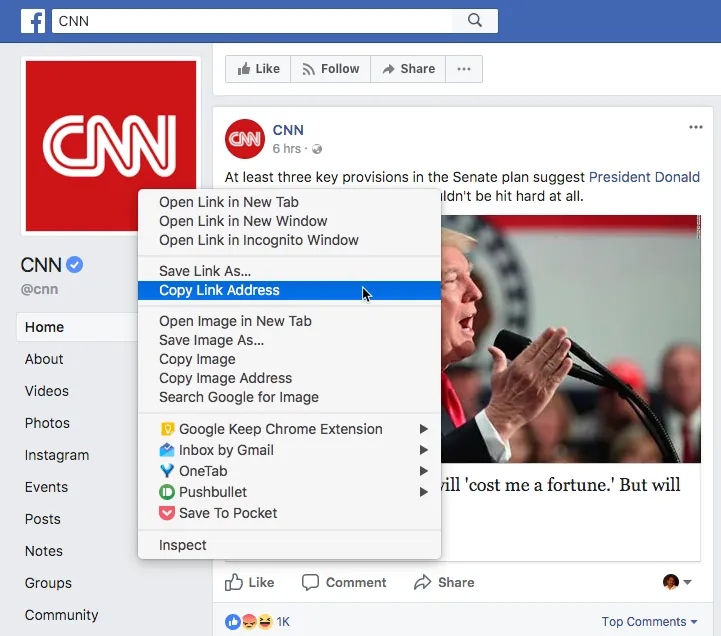
Step 2: Click “Copy Link Address” from the right-click menu to copy the photo link to your clipboard.
Step 3: Open Notepad (or Text Edit on your Mac) and paste the URL of the image. It would look something like this:
https://www.facebook.com/**5550296508**/photos/10154246192721509
The sequence of digits in bold is the numeric ID of the Facebook Page that you can use in your chat widgets.
You can test this by typing facebook.com/5550296508 - it should redirect you to the same Facebook page.
Find Facebook Profile ID
Go to any personal profile on Facebook, right-click the profile picture and choose Copy Link Address as before.
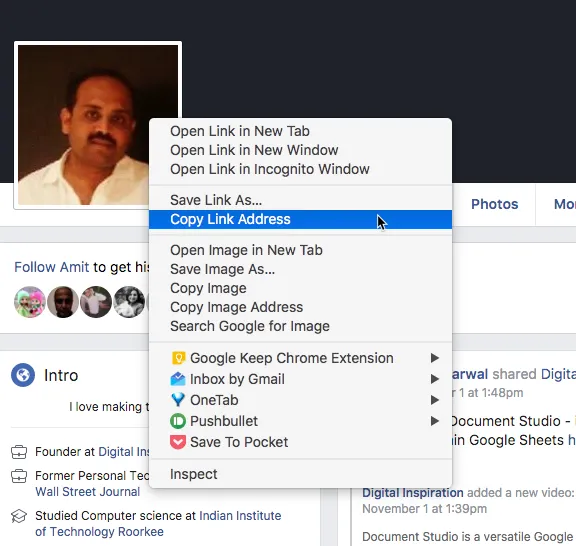
The profile image URL will have this format.
The value of the referrer_profile_id in the link is the numerical id of the Facebook user. You can test this by typing facebook.com/500808182 and it should redirect to the same Facebook profile page.


