The organic search rankings and Google PageRank of your web pages depend on several factors but the most crucial one is incoming links (also known as backlinks). Search engines treat external links pointing to your website as “votes” and more votes will often translate into higher search rankings.
Find Sites That Are Linking To You
You can use Google Analytics to quickly find out which external websites are linking to your home page or any of your internal pages. Analytics can also tell you how many incoming links have you “earned” since yesterday and where these backlinks are coming from.
Step 1: Sign-in to your Google Analytics Account and open the “Traffic Sources” section under “Standard Reports.” These options are available in the left sidebar.
Step 2: Under Traffic Sources, expand the Social group and then choose Trackbacks. You can think of Trackbacks as notifications that Site A sends to Site B when A links to B’s content.
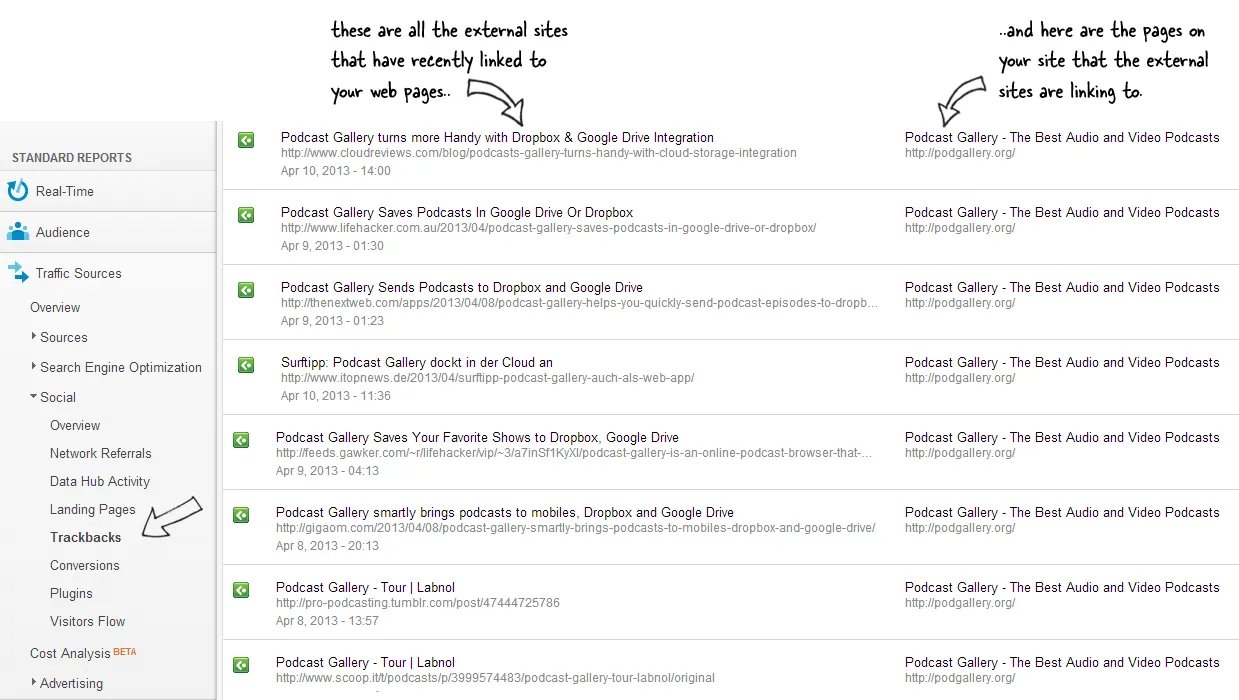 See all the incoming links to your website in the Analytics Trackbacks report
See all the incoming links to your website in the Analytics Trackbacks report
Step 3: Google Analytics will now display a list of external web pages that have recently linked to any of the pages on your domain. The report also mentions the number of visits that may have been generated to your site as a result of these incoming links.
If you would like to know how many new sites have linked to your websites in the last day, just change the Date Range to “Yesterday” or you can even choose custom dates.
Also see: Track Print Usage with Analytics


