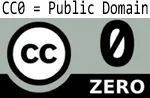 CC Zero is a new Creative Commons license to help content creators distribute their work on the Internet copyright-free. They can publish presentations, photographs, songs, web pages, screencast videos or any other form of content in the public domain via CC0.
CC Zero is a new Creative Commons license to help content creators distribute their work on the Internet copyright-free. They can publish presentations, photographs, songs, web pages, screencast videos or any other form of content in the public domain via CC0.
When you apply a Creative Commons Zero (or “no rights reserved”) license to your work, it means saying something like this to the world:
Here’s an article that I wrote for my blog but since I am distributing my content under Creative Commons Zero, feel free to copy this article or use it for any other purpose without asking for permission or attribution.
Almost all content (including blogs, images, etc.) will enter the public domain some day but with CC0, the author gets to push his work into the public domain during his lifetime.
As things stand, US copyright law prohibits reuse without explicit permission for creative works until they enter the public domain - 70 years after the death of the author or 120 years after publication date if the date of death of the author is unknown. These lengthy periods leave the public domain pretty anemic. CC Zero will let content creators uninterested in copyright claims push their work into the public domain immediately - ReadWriteWeb
How to find public domain content on the Internet (via Creative Commons Zero)
Yahoo, Flickr and Google do help you search for Creative Commons content on the web but the problem is that none of these search engines offer an option to restrict search results to content that’s available under “Creative Common Zero” or under “public domain”.
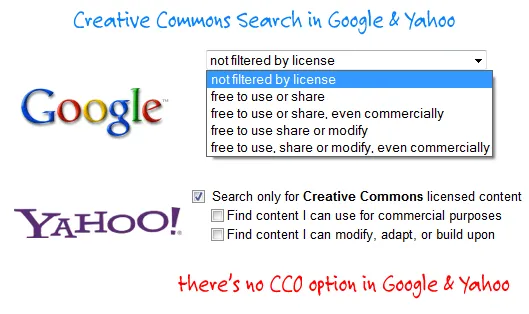
There’s however an easy workaround.
When sites publish their content under Creative Commons, they are required to add some text (or a graphic image) in web pages so that human visitors can easily know the license under which that content has been made available on the Internet.
See the footer of Digg.com or Lifehacker.com to check their respective CC licenses - Digg uses a public domain CC0 license while Gawker Blogs allow non-commercial use of their content with attribution.

Now the trick. Yahoo! supports a linkdomain: command to help you discover other sites that are linking to a particular domain. For instance, linkdoman
.com will show other domains on the web that link to the CNN website.Since sites that are distributing content in public domain under Creative Commons will always link to CreativeCommons.org, you can easily find about some of these sites through the linkdomain command as in this example:
linkdomain
.org “dedicated to the public domain” [your query here]For instance, the query linkdomain
.org .. picasso will show pages related to Pablo Picasso that are in the public domains while the query linkdomain.. clipart will return sites that provide clipart images that are also in the public domain.Give this a shot. You are free to use, share, or modify these works even for commercial reasons.
Related: Dummies Guide to Creative Commons


