Github, in simple English, is a website for hosting source code. The site is built for programmers and, if you are not one, it is highly unlikely that you have ever used Github. Repositories and Forks, the basic building blocks of Github, may seem like second-nature to developers but, for everyone else, Github continues to be a complicated beast.
Github isn’t just a place for developers though. The site can be used a writing platform. It can host HTML websites. You can use Github to visually compare the content of two text files. The site’s Gist service can used for anonymous publishing and as a tasklist. There’re so many things do on Github already and you can how use it as a free file hosting service as well.
How to Host Files on Github
It takes few easy steps to turn your Github into a file repository. You can upload files from the browser and you can add collaborators so they can also upload files to a common repository (similar to shared folders in Google Drive). The files are public so anyone can download them with a direct link. The one limitation is that the individual files cannot be larger than 25 MB each. There are no known bandwidth limits though.
Step 1: Go to github.com and sign-up for a free account, if you don’t have one. Choose the free plan as that’s all we need for hosting our files.
Step 2: Click the “New Repository” button, or go to github.com/new, to create a new repository for hosting your files. You can think of a repository as a folder on your computer.
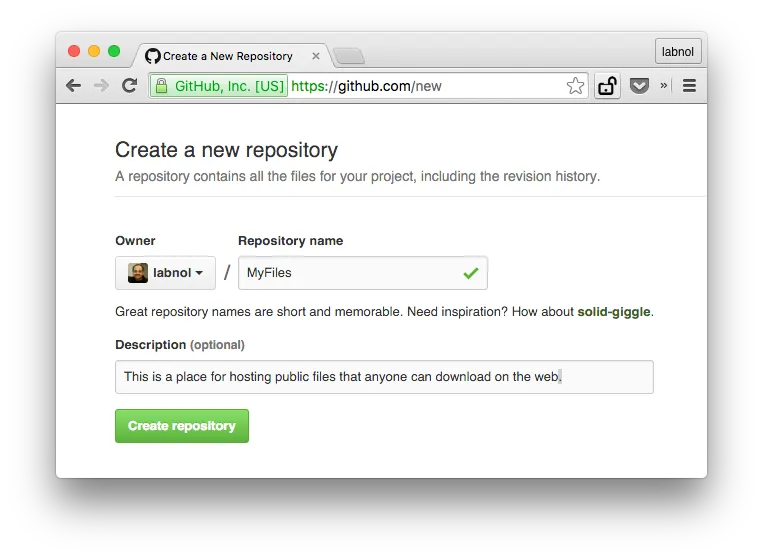
Step 3: Give your repository a name and a description and click the Create button. It helps to have a description as it will help others discover your files on the web. You can have Private repositories too but that requires a monthly subscription.
Step 4: Your repository will initially be empty. click the Import Code button on the next screen to initialize the repository.
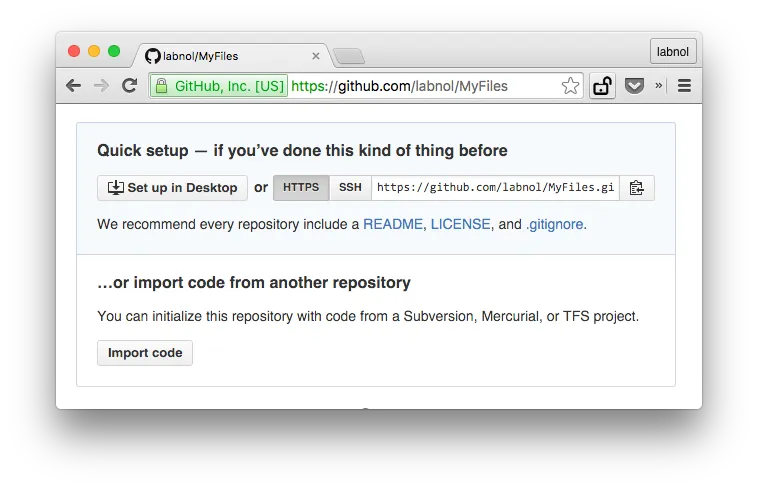
Step 5: Paste the URL https://github.com/labnol/files.git into the repository field and click Begin Import to create your Github repository for hosting files.
Upload Files to Github
Your Github repository is now ready. Click the Upload Files files button and begin uploading files. You can drag one or more files from the desktop and then click Commit Changes to publish the files on the web. Github will accept any file as long as the size is within the 25 MB limit.
Github has a built-in previewer for PDF, text and image files (including animated GIFs) so anyone can view them without downloading the actual file. Else there’s a simple URL hack to get the raw (downloadable) version of any file hosted on Github.
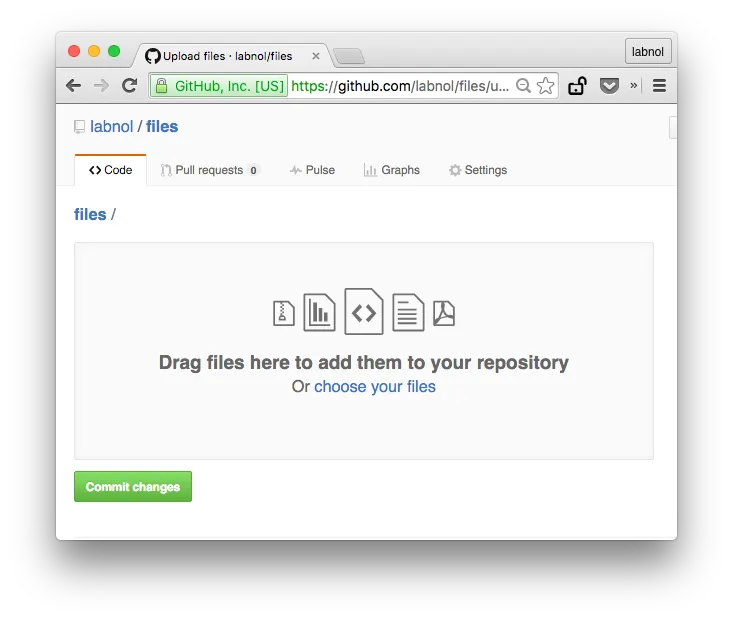
Direct URLs for Github Files
After the file has been uploaded to Github, click the filename in the list and you’ll get the file’s URL in the browser’s address. Append ?raw=true to the URL and you get a downloadable / embeddable version.
For instance, if the file URL is github.com/labnol/files/hello.pdf, the direct link to the same file would be github.com/labnol/files/hello.pdf?raw=true. If the uploaded file is an image, you can even embed it in your website using the standard img tag.
Here’s a sample file repository on Github. The T-Rex image is here and the direct link is here. You can go to the Repository settings and add one or more collaborators. They’ll get write access to your repository and can then add or delete files.


